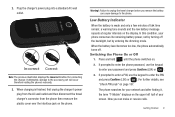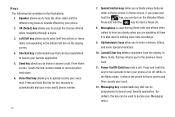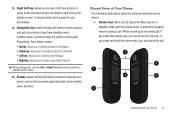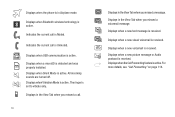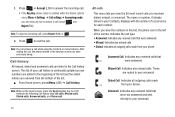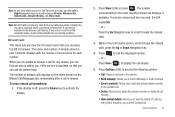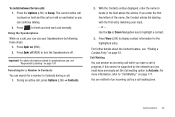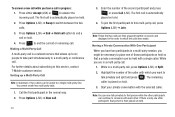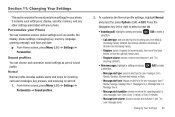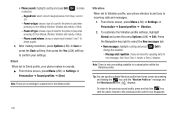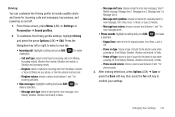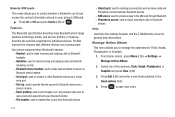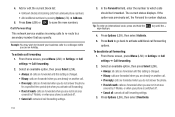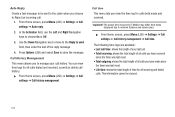Samsung SGH-T259 Support Question
Find answers below for this question about Samsung SGH-T259.Need a Samsung SGH-T259 manual? We have 2 online manuals for this item!
Question posted by n2fo on April 6th, 2014
This Phone Does Not Accept Incoming Calls
The person who posted this question about this Samsung product did not include a detailed explanation. Please use the "Request More Information" button to the right if more details would help you to answer this question.
Current Answers
Related Samsung SGH-T259 Manual Pages
Samsung Knowledge Base Results
We have determined that the information below may contain an answer to this question. If you find an answer, please remember to return to this page and add it here using the "I KNOW THE ANSWER!" button above. It's that easy to earn points!-
General Support
... be a 2-pronged flat plug is available at its literature, indicates that your phone's user guide. When the phone asks if you have been paired, via the Hands-Free Bluetooth profile, and the phone supports the incoming call is purchased. The instructions for transmission 0.25~2.5 mW Bluetooth-available distance 10 m Dimensions 40 mm (D: diameter... -
General Support
...headset is less than a typical mobile phone. Your phone will need to call to blue. If pairing was successful... during the period of another incoming call , close the cover. To...mobile phone. Wipe it back on your phone and then selecting the option to the following two conditions: (1) This device may cause undesired operation. Operation is on your phone, this device must accept... -
General Support
...is under warranty. This is not designed for disposal. Rejecting a call as mobile phones and headsets, without wires or cords over a short distance of ... Samsung Stereo Bluetooth Headset (SBH500)? IMPORTANT SAFETY INSTRUCTIONS - It must accept any circumstances, attempt to perform service, adjustments or repairs on the unit...phone supports the incoming call places on hold .
Similar Questions
T-mobile Message This Subscriber Does Not Accept Incoming Calls
(Posted by Nygummap 9 years ago)
Can You Answer An Incoming Call Without Opening Flip Phone?
Can asetting be changed to allow an incoming call (not a PTT call) to be answered, probably on speak...
Can asetting be changed to allow an incoming call (not a PTT call) to be answered, probably on speak...
(Posted by jlevick 11 years ago)
Subscriber Request This Phone Does Not Accept Incoming Calls. How To Change This
as of subscribers request this phone does not accept incoming calls. How can we change that?
as of subscribers request this phone does not accept incoming calls. How can we change that?
(Posted by Finnruth 12 years ago)
Can Not Answer Incoming Calls On My Phone
can not ansewer incoming calls on my galaaxcy after software update today!e
can not ansewer incoming calls on my galaaxcy after software update today!e
(Posted by Anonymous-49462 12 years ago)