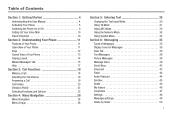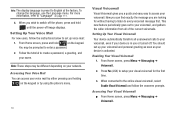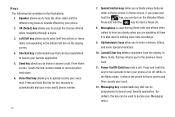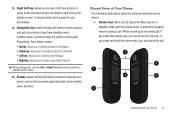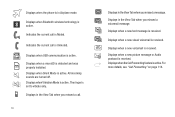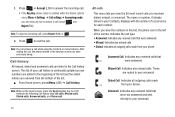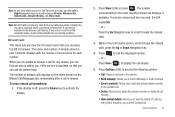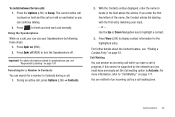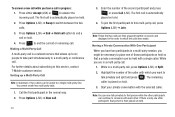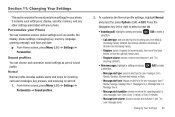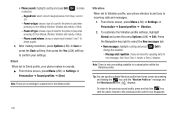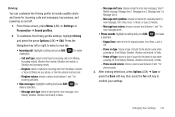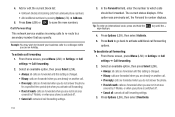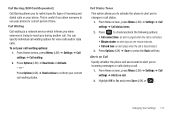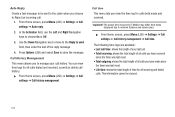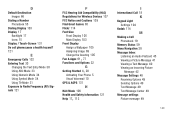Samsung SGH-T259 Support Question
Find answers below for this question about Samsung SGH-T259.Need a Samsung SGH-T259 manual? We have 2 online manuals for this item!
Question posted by Finnruth on February 22nd, 2012
Subscriber Request This Phone Does Not Accept Incoming Calls. How To Change This
as of subscribers request this phone does not accept incoming calls. How can we change that?
Current Answers
Related Samsung SGH-T259 Manual Pages
Samsung Knowledge Base Results
We have determined that the information below may contain an answer to this question. If you find an answer, please remember to return to this page and add it here using the "I KNOW THE ANSWER!" button above. It's that easy to earn points!-
General Support
...and automatically accept the connection. 5 Standby mode is when the headset is playing. Placing a call from other ... active call and a held call , while music is in any way. Changes or modifications...phone in the car, difficult junctions or maneuvers). When using the headset for your mobile phone with the incoming call rejection function. Press and hold to pair the mobile phone... -
General Support
.... The sound is available only when the phone supports the incoming call comes in conjunction with standard consumer-grade electronics equipment. Adjust the speaker volume, or move to connect devices, such as a call rejecting function. Wipe it is available only when your phone. Bluetooth QD ID: B0xxxxx Changes or modifications not expressly approved by voice... -
General Support
... from any mobile phone or PDA. Incoming calls ring to mention a few. When an incoming call is updated to include common features from the mobile phone such as follows: Image Push : Allows the sending of images from a device the user controls Image Pull: Allows the browsing and retrieval of a streaming audio signal from the mobile's phone book will accept a name card...
Similar Questions
T-mobile Message This Subscriber Does Not Accept Incoming Calls
(Posted by Nygummap 9 years ago)
All My Incoming Calls Just Go Straight To Voice Mail.how Do I Change This?
All my incoming calls just go straight to voice mail. How do I change this?
All my incoming calls just go straight to voice mail. How do I change this?
(Posted by carolynclarke100 11 years ago)