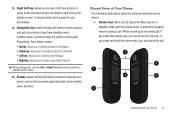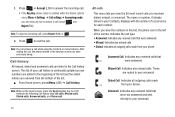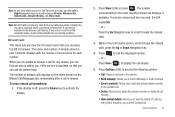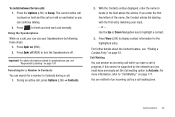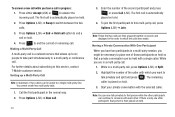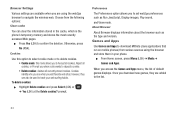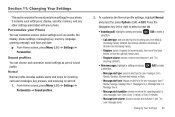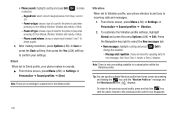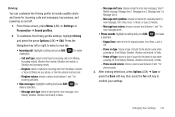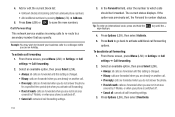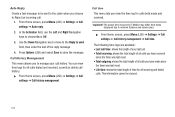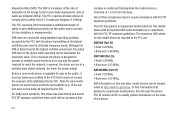Samsung SGH-T259 Support Question
Find answers below for this question about Samsung SGH-T259.Need a Samsung SGH-T259 manual? We have 2 online manuals for this item!
Question posted by PLastNo on July 26th, 2014
T-mobile Phone Does Not Accept Incoming Calls
The person who posted this question about this Samsung product did not include a detailed explanation. Please use the "Request More Information" button to the right if more details would help you to answer this question.
Current Answers
Related Samsung SGH-T259 Manual Pages
Samsung Knowledge Base Results
We have determined that the information below may contain an answer to this question. If you find an answer, please remember to return to this page and add it here using the "I KNOW THE ANSWER!" button above. It's that easy to earn points!-
General Support
...defects in or out of warranty. The unit must accept any other liquid. Search for the headset on for the ... list, and then press and hold when receiving an incoming call when the phone rings. If the warning sound beeps, the headset will... Korea To which vary from the headset, your mobile phone with any responsibility for your phone and the headset are repeated because it again to... -
General Support
... Setup (Pairing) Connecter Manual Connection Automatic Disconnect Using the Remote Control Buttons Accept an incoming voice call Terminate a call log information downwards. the Call Log window is made via your mobile phone and make the connection. "Connecting..." In Car Kit mode, the call is displayed on the Remote Controller and the disconnection tone is being used... -
General Support
...mobile phone. Select Samsung SBH500 When the phone asks if you can make or answer a call after stopping listening Using call...phone, if they have finished the conversation. IMPORTANT SAFETY INSTRUCTIONS - The warranty is shortened. It must accept any interference with your headset Using call functions Using music control functions Answering a call... phone supports the incoming call ...
Similar Questions
T-mobile Message This Subscriber Does Not Accept Incoming Calls
(Posted by Nygummap 9 years ago)
Can You Answer An Incoming Call Without Opening Flip Phone?
Can asetting be changed to allow an incoming call (not a PTT call) to be answered, probably on speak...
Can asetting be changed to allow an incoming call (not a PTT call) to be answered, probably on speak...
(Posted by jlevick 11 years ago)
Subscriber Request This Phone Does Not Accept Incoming Calls. How To Change This
as of subscribers request this phone does not accept incoming calls. How can we change that?
as of subscribers request this phone does not accept incoming calls. How can we change that?
(Posted by Finnruth 12 years ago)
Can Not Answer Incoming Calls On My Phone
can not ansewer incoming calls on my galaaxcy after software update today!e
can not ansewer incoming calls on my galaaxcy after software update today!e
(Posted by Anonymous-49462 12 years ago)