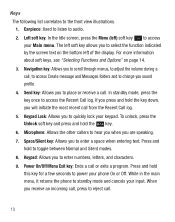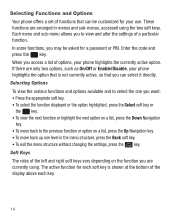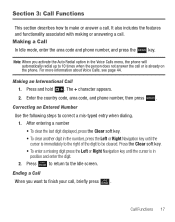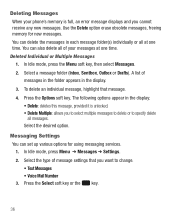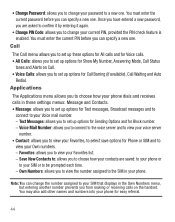Samsung SGH-S125G Support Question
Find answers below for this question about Samsung SGH-S125G.Need a Samsung SGH-S125G manual? We have 2 online manuals for this item!
Question posted by govaSawsa on December 25th, 2013
How To Get The Unlock Code For The Samsung S125g
The person who posted this question about this Samsung product did not include a detailed explanation. Please use the "Request More Information" button to the right if more details would help you to answer this question.
Current Answers
Related Samsung SGH-S125G Manual Pages
Samsung Knowledge Base Results
We have determined that the information below may contain an answer to this question. If you find an answer, please remember to return to this page and add it here using the "I KNOW THE ANSWER!" button above. It's that easy to earn points!-
General Support
SGH-t639 File Formats Wallpaper SGH-t709 Media Player SGH-t209 SGH-t309 For more information on T-Mobile Handsets What Are Media Specifications On My T-Mobile Phone? What Are Media Specifications On My T-Mobile Phone? -
General Support
... code Off- Please contact your service provider for Yes. How Do I Use Key Guard Or Key Lock On My SGH-A177 Phone? To lock the keypad press the Keypad Lock key (#12 below : Select Lock Applications (4) Highlight each of the following Applications, using the navigation keys Press the left soft key for Unlock... -
General Support
... current SIM. You must enter the correct lock code to access the associated menus. How Do I Use Key Guard Or Key Lock On My SGH-A877 (Impression) Phone? Application Lock will restrict access to use a different SIM card. The phone remains unlocked To enable or disable the SIM Lock setting follow the...
Similar Questions
How To Unlock Puk Code On Tracfone Safelink Sgh-s125g
(Posted by sajaym 10 years ago)
I Have A Samsung Trac Phone Sgh-s125g And When I Turned It On Today It Said Inee
i have a samsung trac phone sgh-s125g and when i turned it on today it said ineeded a code for it it...
i have a samsung trac phone sgh-s125g and when i turned it on today it said ineeded a code for it it...
(Posted by jigsawchef 11 years ago)
How Do I Get My Pc To Recognize My T Mobile Phone Sgh T139.
I have a USB cable connected from my phone to the PC but my PC does not recognize. Do I need some so...
I have a USB cable connected from my phone to the PC but my PC does not recognize. Do I need some so...
(Posted by frost11218 11 years ago)
What Is The Puk Unlock Code For A Samsung Sgh-s307 Portable Dualband Mobile Phon
f
f
(Posted by Anonymous-62509 11 years ago)