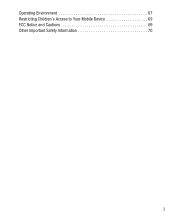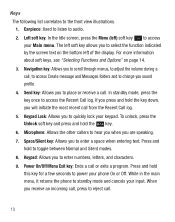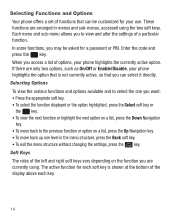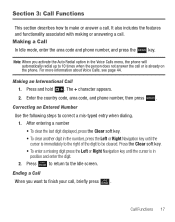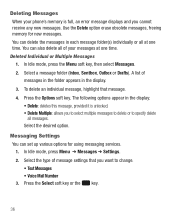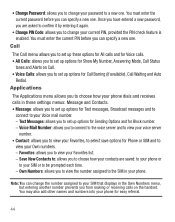Samsung SGH-S125G Support Question
Find answers below for this question about Samsung SGH-S125G.Need a Samsung SGH-S125G manual? We have 2 online manuals for this item!
Question posted by sajaym on November 8th, 2013
How To Unlock Puk Code On Tracfone Safelink Sgh-s125g
The person who posted this question about this Samsung product did not include a detailed explanation. Please use the "Request More Information" button to the right if more details would help you to answer this question.
Current Answers
Related Samsung SGH-S125G Manual Pages
Samsung Knowledge Base Results
We have determined that the information below may contain an answer to this question. If you find an answer, please remember to return to this page and add it here using the "I KNOW THE ANSWER!" button above. It's that easy to earn points!-
General Support
...? What Type Of Ringtone / Wallpaper Formats Will My SGH-E105 Support? SGH-E105 Support The Use Of MP3s? Does My SGH-E105 Does The SGH-E105 How Do I Can Open The Phone To See Who Is Calling, And Not Automatically Answer The Call On My SGH-E105? My SGH-E105? Or Delete Speed Dial Entries On My... -
General Support
...TracFone SCH-R451C Phone? To enable or disable the Phone Lock setting follow the steps below : From the home screen, press the left soft key for more information about the phone lock feature. The phone remains unlocked... Code then press the OK button (Default is last 4 digits of phone number) Select Lock Phone (1) From the Lock Phone section highlight one of the folllowing: Lock - The phone... -
General Support
... view. View - Menu Tree (Expanded) SGH-A797 (Flight) Menu Tree Click here to...&T Navigator 5: AT&T Social Net 7: Mobile Banking 8: Mobile Email 9: Mobile Web 10: MobiTV 11: MobiVJ 12: MusicID 2...Phone 2: Lock SIM Card 3: Check PIN Code 4: Lock Applications 5: Fixed Dialing Mode 6: Change Phone Password 7: Change PIN Code 8: Change PIN2 Code 9: APN Control 7: Reset Phone 8: Restore Phone...
Similar Questions
Puk Code For Samsung Sgh.125g
can i please have puk code for samsung sgh 125g
can i please have puk code for samsung sgh 125g
(Posted by livnlife2theend 9 years ago)
Unlock Puk Code S125g
my samsung s125g is locked now it needs a puk code to unlock
my samsung s125g is locked now it needs a puk code to unlock
(Posted by geegee34 9 years ago)
How Do You Unlock A Samsung Tracfone Model Sgh-s125g
(Posted by goozpapaja 9 years ago)
How To Unlock Puk Code Of My Samsung Phone? (s125g).
(Posted by Anonymous-122038 10 years ago)