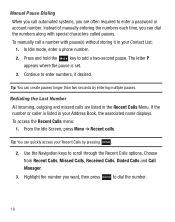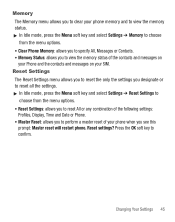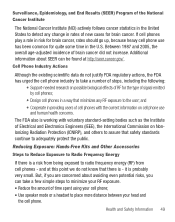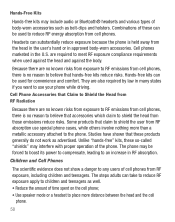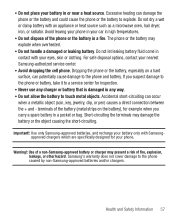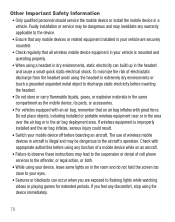Samsung SGH-S125G Support Question
Find answers below for this question about Samsung SGH-S125G.Need a Samsung SGH-S125G manual? We have 2 online manuals for this item!
Question posted by manwendy on July 26th, 2014
How To Set Time And Date In Samsung Cell Phone Model S125g
The person who posted this question about this Samsung product did not include a detailed explanation. Please use the "Request More Information" button to the right if more details would help you to answer this question.
Current Answers
Related Samsung SGH-S125G Manual Pages
Samsung Knowledge Base Results
We have determined that the information below may contain an answer to this question. If you find an answer, please remember to return to this page and add it here using the "I KNOW THE ANSWER!" button above. It's that easy to earn points!-
General Support
... Options Select Set Daylight Saving Time (2) Select the correct time zone, using the Set Time menu On: phone automatically updates the time and date according to the current time zone Confirm first: the phone asks for a confirmation before the network update Press the left soft key for setting the starting day of time and date do not change the time you have set the following... -
General Support
... to 2: Go 3: Reload 4: Desktop View 5: Page Size 6: Go to Homepage 7: Add to view the menu tree fully expanded. Date 1: Time zone updating 2: Home Zone 3: Time 4: Date 5: Time Format 6: Date Format 4: Phone Settings 1: Language 2: Shortcuts 3: Own Number 5: Call Settings 2: Voice Call 3: Data Call 6: Connectivity 1: Bluetooth 2: Connections 3: Select USB Mode 7: Software Update 8: Application... -
General Support
...SGH-A777 - Date 9.4 Phone 9.4.1 Language 9.4.2 Shortcuts 9.4.3 Slide Settings 9.4.3.1 Stop Operation 9.4.3.2 Continue Operation 9.4.4 Own Number 9.4.5 Security 9.4.5.1 Lock Phone 9.4.5.2 Lock SIM Card 9.4.5.3 Check PIN Code 9.4.5.4 Lock Applications 9.4.5.5 Set FDN Mode 9.4.5.6 Change Phone... to Phone 2.2.7.2 Sort By 2.3 Mobile Email ...10.6 Temperature 7.6.11 World Time 7.6.12 Timer 7.6.13 Stopwatch...
Similar Questions
How Do I Hide The Time & Date Display On A Samsung S125g Cell Phone
(Posted by banbar 9 years ago)
How Do I Change Settings On My Cell Phone Samsung Sgh-a847
(Posted by hassarpm 9 years ago)
Need Puk Code For Samsung Cell Phone
my 5afelink CeLL phone is asking for the Puk Code.It'sa Samsung SgH S125g
my 5afelink CeLL phone is asking for the Puk Code.It'sa Samsung SgH S125g
(Posted by tammyrenee4b 10 years ago)
I Have A Samsung Trac Phone Sgh-s125g And When I Turned It On Today It Said Inee
i have a samsung trac phone sgh-s125g and when i turned it on today it said ineeded a code for it it...
i have a samsung trac phone sgh-s125g and when i turned it on today it said ineeded a code for it it...
(Posted by jigsawchef 11 years ago)
How Do I Set Time On This Phone? Time Shows An Hour Behind Actual Time.
Been trying to reset time due to daylight savings time. Time will not reset, says can not reset time...
Been trying to reset time due to daylight savings time. Time will not reset, says can not reset time...
(Posted by famulared 12 years ago)