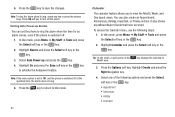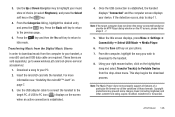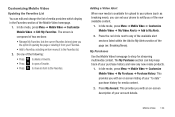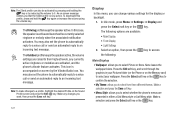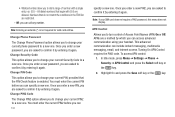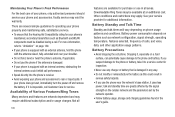Samsung SGH-A847 Support Question
Find answers below for this question about Samsung SGH-A847.Need a Samsung SGH-A847 manual? We have 2 online manuals for this item!
Question posted by hassarpm on May 1st, 2014
How Do I Change Settings On My Cell Phone Samsung Sgh-a847
The person who posted this question about this Samsung product did not include a detailed explanation. Please use the "Request More Information" button to the right if more details would help you to answer this question.
Current Answers
Related Samsung SGH-A847 Manual Pages
Samsung Knowledge Base Results
We have determined that the information below may contain an answer to this question. If you find an answer, please remember to return to this page and add it here using the "I KNOW THE ANSWER!" button above. It's that easy to earn points!-
SGH-A887 - How To Transfer Pictures Using Bluetooth SAMSUNG
... standby screen, press Menu Press Settings Press Connectivity Press Bluetooth Press the Bluetooth icon below to enable or disable Bluetooth When enabled, the handset will show the Bluetooth icon at the top of the display 19114. Product : Cell Phones > SGH-A887 - SGH-A887 - AT&T Cell Phones > How To Change the Bluetooth Device Name 19802... -
SGH-A887 - How To Transfer MP3 Files via the New Samsung PC Studio SAMSUNG
... program will automatically appear on changing the USB mode setting, click here. Product : Cell Phones > How To Transfer MP3 Files via the New Samsung PC Studio STEP 2. Connect the SGH-A887 to the PC From the standby screen, insure that the USB mode setting is set to both the phone's Power/Accessory Interface connector &... -
SGH-T469 - How To Transfer MP3 Files Using Mass Storage SAMSUNG
... between a PC and a memory card (residing within the handset) with a PC application. T-Mobile Cell Phones > SGH-T469 18354. USB (Universal Serial Bus) is a type of plug-in connection that is useful for quickly transferring files to Save the USB Mode Setting 18358. SGH-T469 - How To Transfer MP3 Files Using Bluetooth How To Transfer MP3...
Similar Questions
How To Change Language Cell Phone Sgh-t239 Samsung
(Posted by donrroman 10 years ago)
Factory Settings For Samsung Sgh-a847
What's the list of auto text messages by factory placed on a Samsung sgh-a847? Pls send me a list
What's the list of auto text messages by factory placed on a Samsung sgh-a847? Pls send me a list
(Posted by Sabrina71523 10 years ago)