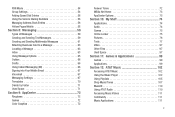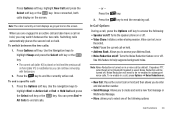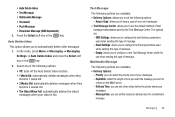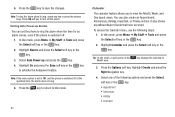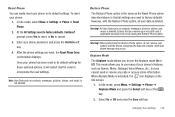Samsung SGH-A847 Support Question
Find answers below for this question about Samsung SGH-A847.Need a Samsung SGH-A847 manual? We have 2 online manuals for this item!
Question posted by Sabrina71523 on December 29th, 2013
Factory Settings For Samsung Sgh-a847
What's the list of auto text messages by factory placed on a Samsung sgh-a847? Pls send me a list
Current Answers
Related Samsung SGH-A847 Manual Pages
Samsung Knowledge Base Results
We have determined that the information below may contain an answer to this question. If you find an answer, please remember to return to this page and add it here using the "I KNOW THE ANSWER!" button above. It's that easy to earn points!-
General Support
How Do I Create/Delete A Text Message On My Trumpet Mobile Phone? details on how to create or delete text messages on your Trumpet Mobile handset. How Do I Create/Delete A Text Message On My Trumpet Mobile Phone? -
General Support
SGH-A436 SGH-A226 SGH-x426m How Do I Create/Delete A Text Message On My Open / Generic GSM Phone? How Do I Create/Delete A Text Message On My Open / Generic GSM Phone? details on how to create and delete text message from your Open / Generic GSM Handset. -
General Support
...you can send instant text messages from your handset to their messaging-ready phones & they can send a Text Message to up to 10 recipients To delete messages follow Select Text Message (2) Select one of the recipients Tip: You can send messages to Erase the Message(s) To create a text message follow the steps below: Select Messaging Select Send Message (1) Enter...
Similar Questions
How To Set Up Answer The Phone For A Samsung Sgh-a847
(Posted by karthelenm 9 years ago)
How Do I Change Settings On My Cell Phone Samsung Sgh-a847
(Posted by hassarpm 10 years ago)
How Do I Retrieve Deleted Text Messages From My Samsung Sgh-a847?
I Accidentally deleted all texts messages from my phone. It's a Samsung SGH-A847. Some of those text...
I Accidentally deleted all texts messages from my phone. It's a Samsung SGH-A847. Some of those text...
(Posted by joynfun 11 years ago)
How To Get Setting For Samsung Mobile Phone Sgh-a927 On The Vodaphone Mobile Con
(Posted by ramy148 12 years ago)
How To Set Up My Mobile Phone(gt-s3850)music Player.
can i set my music player to play all songs in the playlist without having to press the "next" butto...
can i set my music player to play all songs in the playlist without having to press the "next" butto...
(Posted by rra010280 12 years ago)