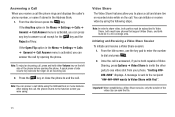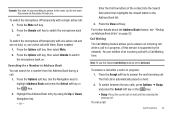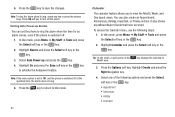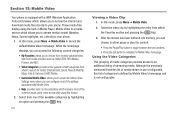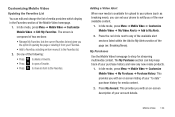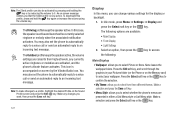Samsung SGH-A847 Support Question
Find answers below for this question about Samsung SGH-A847.Need a Samsung SGH-A847 manual? We have 2 online manuals for this item!
Question posted by karthelenm on October 22nd, 2014
How To Set Up Answer The Phone For A Samsung Sgh-a847
The person who posted this question about this Samsung product did not include a detailed explanation. Please use the "Request More Information" button to the right if more details would help you to answer this question.
Current Answers
Related Samsung SGH-A847 Manual Pages
Samsung Knowledge Base Results
We have determined that the information below may contain an answer to this question. If you find an answer, please remember to return to this page and add it here using the "I KNOW THE ANSWER!" button above. It's that easy to earn points!-
General Support
... Open The Phone To View The Caller ID But Not Answer The Call? My SGH-X426 Have A User Configurable Email Client? I Turn Off Message Alerts While My SGH-X426 Is In Silent Mode? Do I Change The Startup Greeting On My SGH-X426 If So How? Do I Configure Message Alerts On My SGH-X426? Do I Set A Downloaded Image... -
General Support
Blue indicate a submenu is available by clicking on the SGH-I637 (Jack) Email 1: Get Xpress Mail 2: IM 10: AT...Dial 13: Task Manager 14: WikiMobile 15: Office Mobile 17: Settings 1: Phone 1: All Calls 1: Call Options 2: Caller ID 3: Channels 4: Fixed Dialing 1: Fixed Dialing Mode 2: Fixed Dialing Number 5: Networks 2: Voice Calls 1: Auto Answer 2: Call Waiting 3: Call Forwarding 1: Always 2: ... -
General Support
... 2: Lock SIM Card 3: Check PIN Code 4: Lock Applications 5: Set FDN Mode 6: Change Phone Password 7: Change PIN Code 8: Change PIN2 Code 5: Airplane Mode 1: On 2: Off 6: Network Selections * 6: Set Calls 1: General 1: Show My Number 2: Call Answer 3: Call Status Tones 4: Alerts on it. 1: Mobile Email 2: Messaging 1: Create New Message 1: Text Message 2: Multimedia Message 2: Inbox 3: IM 1: AIM...
Similar Questions
Factory Settings For Samsung Sgh-a847
What's the list of auto text messages by factory placed on a Samsung sgh-a847? Pls send me a list
What's the list of auto text messages by factory placed on a Samsung sgh-a847? Pls send me a list
(Posted by Sabrina71523 10 years ago)
How Do I Set My Phone For One Ring?
How do I set my phone for one ring?
How do I set my phone for one ring?
(Posted by fdash2000 12 years ago)