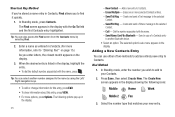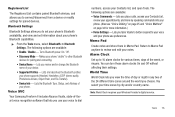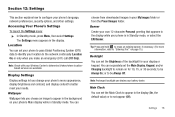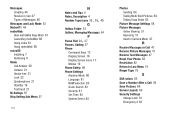Samsung SCH-R360 Support Question
Find answers below for this question about Samsung SCH-R360.Need a Samsung SCH-R360 manual? We have 2 online manuals for this item!
Question posted by famulared on March 11th, 2012
How Do I Set Time On This Phone? Time Shows An Hour Behind Actual Time.
Been trying to reset time due to daylight savings time. Time will not reset, says can not reset time or date in digital mode. Help.
Current Answers
Related Samsung SCH-R360 Manual Pages
Samsung Knowledge Base Results
We have determined that the information below may contain an answer to this question. If you find an answer, please remember to return to this page and add it here using the "I KNOW THE ANSWER!" button above. It's that easy to earn points!-
General Support
...Manager 14: WikiMobile 15: Office Mobile 17: Settings 1: Phone 1: All Calls 1: Call Options 2: Caller ID 3: Channels 4: Fixed Dialing 1: Fixed Dialing Mode 2: Fixed Dialing Number 5: ...Silent 3: Vibrate 4: Outdoor 5: Automatic 5: Date and Time 6: Connections 1: Wireless Manager 2: Beam 3: Bluetooth 1: Bluetooth 2: Headset Manager 3: BPP Setting 4: My Information Setting 4: USB 5: GPRS 1: New... 2: ... -
General Support
...-830W)? Support Speed Dial? Daylight Savings Time Patch for the SCH-i830 (IP-830W) handset. A Ringtone To A Contact On My SCH-i830 (IP-830W)? Sprint SCH-I830 (IP-830W) FAQ List Below is a listing of the FAQs currently registered in our system for Mobile Devices FAQ Listing By Category Specifications Using The Phone Bluetooth Contacts Display Sounds &... -
General Support
... Brightness On My Trumpet Mobile SPH-A580 Be Adjusted? Can I Access Airplane Mode On My Trumpet Mobile SPH-A580? How Do I Use Voice Recordings As Ringtones On My Trumpet Mobile SPH-A580? How Do I Create Or Delete Voice Dial Entries On My Trumpet Mobile SPH-A580? How Do I Enable Or Disable Daylight Savings Time On My Model? Can...
Similar Questions
How To Reset To Default Metropcs Email Accounts Samsung Phone Sch-r360
(Posted by freca 10 years ago)
How Do I Set My Phone For One Ring?
How do I set my phone for one ring?
How do I set my phone for one ring?
(Posted by fdash2000 12 years ago)