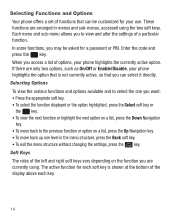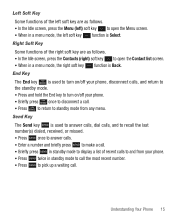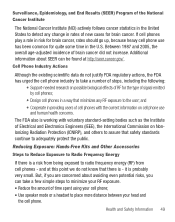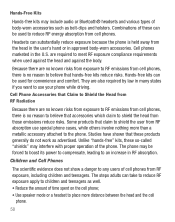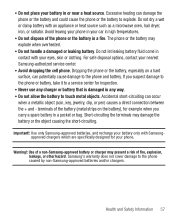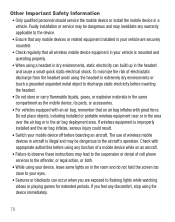Samsung SGH-S125G Support Question
Find answers below for this question about Samsung SGH-S125G.Need a Samsung SGH-S125G manual? We have 2 online manuals for this item!
Question posted by eeemissro on April 5th, 2014
Directions On How To Use And Set Up A Samsung S125g Prepaid Cell Phone
The person who posted this question about this Samsung product did not include a detailed explanation. Please use the "Request More Information" button to the right if more details would help you to answer this question.
Current Answers
Related Samsung SGH-S125G Manual Pages
Samsung Knowledge Base Results
We have determined that the information below may contain an answer to this question. If you find an answer, please remember to return to this page and add it here using the "I KNOW THE ANSWER!" button above. It's that easy to earn points!-
SCH-R860 - How To Transfer MP3 Files Using USB Cable SAMSUNG
...;handset has the capability to and from phones, or for synchronizing information with a compatible USB data cable, using the Mass Storage USB setting. In a handset, USB is a type of plug-in loss of data and/or damage to the memory card or to . SCH-R860 - Product : Cell Phones > SCH-R860 19553. For a free download... -
SCH-I910 - How Do I Set Up An E-Mail Account? SAMSUNG
Product : Cell Phones > Using an ISP for instructions on setting up is complete. Proceed to step 2 for E-mail If you've configured your Omnia to send E-mail using an Internet Service Provider (ISP), you can send E-mail directly from your Omnia to launch the E-mail Setup screen and begin the setup process. Enter email address (example... -
SGH-T469 - How To Transfer MP3 Files Using Mass Storage SAMSUNG
..., the handset's USB Mode must first be set to transfer files directly between a PC and a memory card (residing within the handset) with the supplied USB data cable, using the navigation keys Press the left soft key for synchronizing information with a PC application. Product : Cell Phones > SGH-T469 18354. T-Mobile Cell Phones > USB (Universal Serial Bus) is a type...
Similar Questions
How To Scroll Thru The Letters On A S125g Samsung Cell Phone
(Posted by CACin 9 years ago)
How To Set Time And Date In Samsung Cell Phone Model S125g
(Posted by manwendy 9 years ago)
Need Puk Code For Samsung Cell Phone
my 5afelink CeLL phone is asking for the Puk Code.It'sa Samsung SgH S125g
my 5afelink CeLL phone is asking for the Puk Code.It'sa Samsung SgH S125g
(Posted by tammyrenee4b 10 years ago)
Can I Use My Sph-m510 Cell Phone In The Philippines?
What will be required in order to do so?
What will be required in order to do so?
(Posted by hnadon 12 years ago)