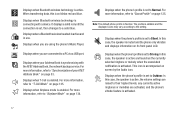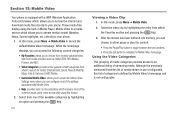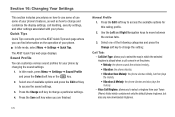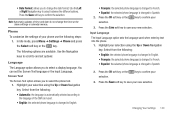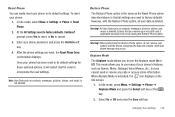Samsung SGH-A847 Support Question
Find answers below for this question about Samsung SGH-A847.Need a Samsung SGH-A847 manual? We have 2 online manuals for this item!
Question posted by RoberCHIY on May 25th, 2014
How To Set Up Sgh-a847
The person who posted this question about this Samsung product did not include a detailed explanation. Please use the "Request More Information" button to the right if more details would help you to answer this question.
Current Answers
Related Samsung SGH-A847 Manual Pages
Samsung Knowledge Base Results
We have determined that the information below may contain an answer to this question. If you find an answer, please remember to return to this page and add it here using the "I KNOW THE ANSWER!" button above. It's that easy to earn points!-
General Support
...setting up ). The phone will reboot after the Full Reset as this is normal operation. *#1234# If the handset shows the information is recommended that the user perform a command line reset. How Do I Obtain The Software Update For My SGH... If you attempting to the following Do I Install Windows Mobile Device Center For My Windows Mobile Device? Port) or if they have yellow it is ... -
General Support
...Press the desired USB Setting from a compatiable mobile phone to manage, transfer..., playback content, and more information, please The Windows Media™ In order to use this option, the PC must first be loaded with NPS, an application suite that is detected Mass Storage, allows you to a PC. What Are USB Settings And How Do I Use Them On My SGH... -
General Support
...Profiles Are Supported On My SGH-d347? DUN is a Bluetooth technology that defines data objects and a communication protocol two devices can be heard through a mobile phone, wirelessly. Incoming calls ring...dial, and number dial. OBEX includes a folder-listing object, which is used to set up services. Note: For more specific Bluetooth profile or Bluetooth protocol information please visit ...
Similar Questions
How To Set Up Answer The Phone For A Samsung Sgh-a847
(Posted by karthelenm 9 years ago)
How Do I Change Settings On My Cell Phone Samsung Sgh-a847
(Posted by hassarpm 9 years ago)
How To Get Setting For Samsung Mobile Phone Sgh-a927 On The Vodaphone Mobile Con
(Posted by ramy148 12 years ago)
How Do I Set My Clock The Phone Did Not Adjust To New Time Change
(Posted by dabfred2 12 years ago)
How To Set Up My Mobile Phone(gt-s3850)music Player.
can i set my music player to play all songs in the playlist without having to press the "next" butto...
can i set my music player to play all songs in the playlist without having to press the "next" butto...
(Posted by rra010280 12 years ago)