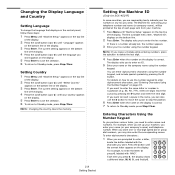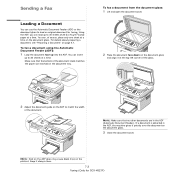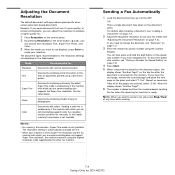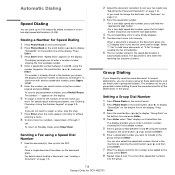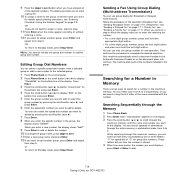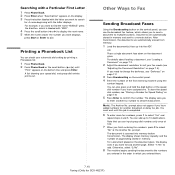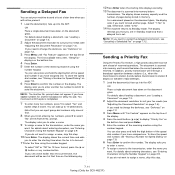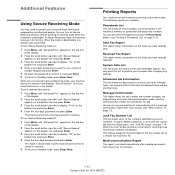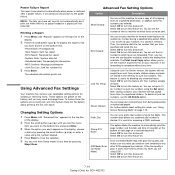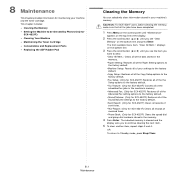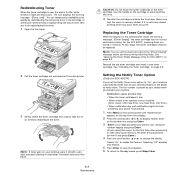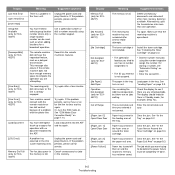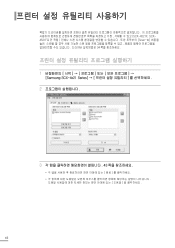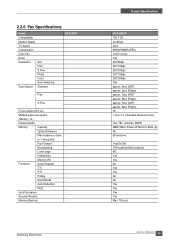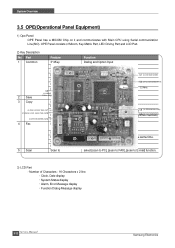Samsung SCX4521F Support Question
Find answers below for this question about Samsung SCX4521F - B/W Laser - All-in-One.Need a Samsung SCX4521F manual? We have 8 online manuals for this item!
Question posted by cdrVi on December 1st, 2013
Samsung Scx-4521f Will Not Pull Document Through Adf Before Dialing Fax Number
The person who posted this question about this Samsung product did not include a detailed explanation. Please use the "Request More Information" button to the right if more details would help you to answer this question.
Current Answers
Related Samsung SCX4521F Manual Pages
Samsung Knowledge Base Results
We have determined that the information below may contain an answer to this question. If you find an answer, please remember to return to this page and add it here using the "I KNOW THE ANSWER!" button above. It's that easy to earn points!-
General Support
...listening to dial the last number. Charging the Battery The headset has a rechargeable internal battery which Bluetooth devices communicate ... Use only a Samsung-approved charger. The battery will recognize each other normative documents: Radio: EN 300328 V1.4.1 (2003-04) EMC: EN... on hold it on your circumstances. Pull off and on the usage and charging status.... -
General Support
... of images from a device the user controls Image Pull: Allows the browsing and retrieval of images from a remote device Advanced Image Printing: Print images with a BPP capability, where applicable. Calls can be received by pressing a button on the side of the phone. When an incoming call dial, voice dial, speed dial, and number dial. You can simply download... -
General Support
...?" A pop-up displays showing the memory available for the video. If the number is already listed as a Contact, the device displays the name corresponding with you . displays. Tip: Press the End key ...;My Documents / My Videos. How Do I Use Video Call Sharing On My SGH-I907 (Epix) Phone? To initiate and receive a Video Share session follow the steps below: Dial the number and ...
Similar Questions
How To Run 4 In 1 Scx-4521f Photocopy?
How to fix the date in SCX-4521F?
How to fix the date in SCX-4521F?
(Posted by civildcorg5 8 years ago)
How To Install The Samsung Scx 4521f Scanner Interface
(Posted by briadev 9 years ago)
Scx 4521f Scanner Locked How To Release It?
scx 4521f scanner locked how to release it?
scx 4521f scanner locked how to release it?
(Posted by jeyabharathic 10 years ago)
How Do I Send A Fax Via Speed Dial From Numbers I Programmed.
Most numbers show up by hitting Address Book, Ok and the number. However, some don't come up this wa...
Most numbers show up by hitting Address Book, Ok and the number. However, some don't come up this wa...
(Posted by epage 12 years ago)