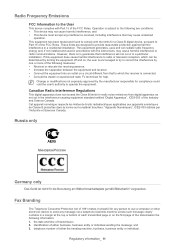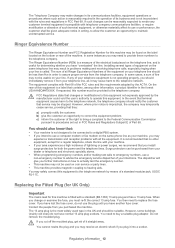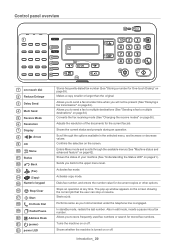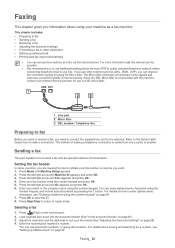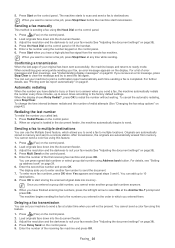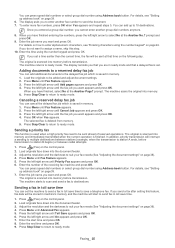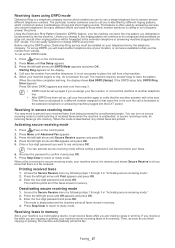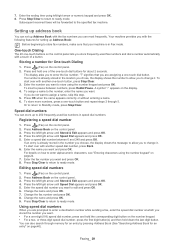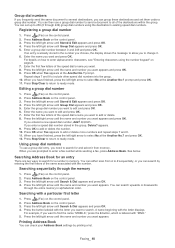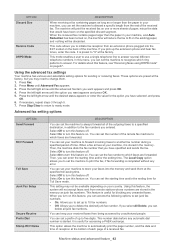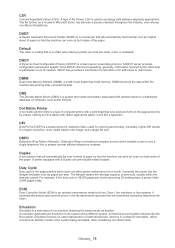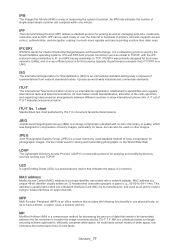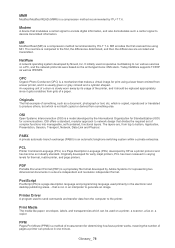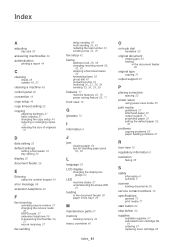Samsung SF-650 Support Question
Find answers below for this question about Samsung SF-650.Need a Samsung SF-650 manual? We have 3 online manuals for this item!
Question posted by epage on December 1st, 2011
How Do I Send A Fax Via Speed Dial From Numbers I Programmed.
Most numbers show up by hitting Address Book, Ok and the number. However, some don't come up this way? Also, is there a way to type in the number (57, for example) and send by just entering the speed dial stored number.
Current Answers
Related Samsung SF-650 Manual Pages
Samsung Knowledge Base Results
We have determined that the information below may contain an answer to this question. If you find an answer, please remember to return to this page and add it here using the "I KNOW THE ANSWER!" button above. It's that easy to earn points!-
General Support
... their box(es) Press OK to the contact favorites list. To add contacts to the favorite contact entries in the Address Book, you have stored contact phone numbers in the contact list. How Do I Create Or Delete Speed Dial Entries On My SGH-A887 (Solstice) Phone? To add a contact's phone number to a speed dial key follow the steps... -
General Support
... 8: Address Book 9: Settings 1: Quick Tips 2: Set Sound Profile 3: Set Display 1: Main Display 1: Wallpaper 2: Greeting Message 3: Menu Style 4: Pop Up List Menu 5: Dialing 1: Font Type 2: Font Size 3: Font Color 4: Background Color 2: Front Display 3: Light Settings 1: Brightness 2: Backlight Time 3: Keypad Light 4: Set Time & Date 5: Set Phone 1: Language 2: Shortcuts 3: Own Number... -
General Support
...Status Send Picture Send Video Send E-mail Pause Dialing ...Dial Today Contacts Sent Text (Name) Go to additional charges, subscriptions fees or restrictions. Way Calling / Conference Calls Caller ID VS (Video Share) Streaming Video FOTA (Firmware Over THe Air) NAB (Network Address Book) NITZ (Network Identity and Time Zone) FM Radio Mobile TV Visual Voicemail Sprint TV Sprint Music Store...
Similar Questions
Does Not Dial To Send Fax
It indicates it is sending but here is no dial tone
It indicates it is sending but here is no dial tone
(Posted by kpietila196 3 years ago)
Model Samsung Sf-650
setting for fax number is not appearing while sending fax model SAMSUNG SF-650
setting for fax number is not appearing while sending fax model SAMSUNG SF-650
(Posted by yogita 8 years ago)
Can I Change The Modem-fax Speed?
I have to change the modem speed, I want to set it to 9600 baud ..... what's the procedure to do it?...
I have to change the modem speed, I want to set it to 9600 baud ..... what's the procedure to do it?...
(Posted by mpibiri 8 years ago)
Trouble Sending Faxes With Sf650
What do the following error codes mean? NG070000 NG13022 NG030000
What do the following error codes mean? NG070000 NG13022 NG030000
(Posted by debreilly 10 years ago)
Edit One-touch Dialing
I cannot find in the manual how to "edit" one-touch dialing. I see editing speed dial and editing gr...
I cannot find in the manual how to "edit" one-touch dialing. I see editing speed dial and editing gr...
(Posted by mssd09 12 years ago)