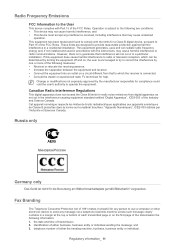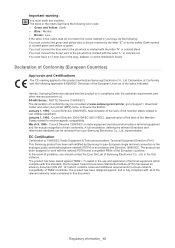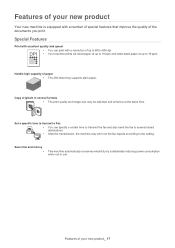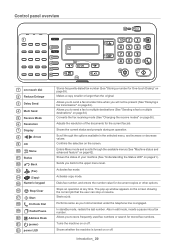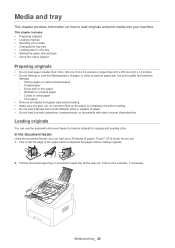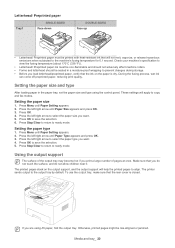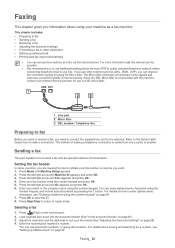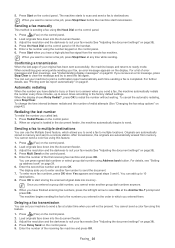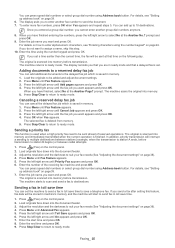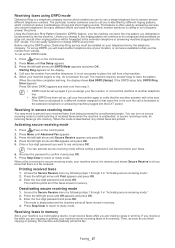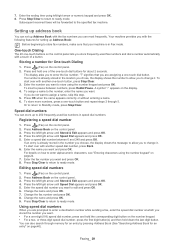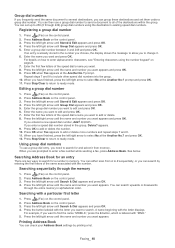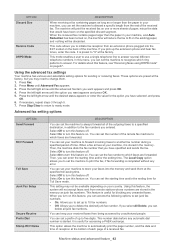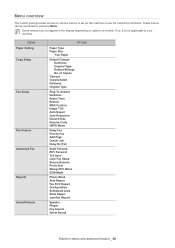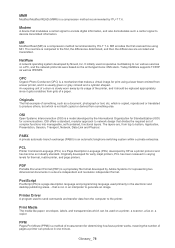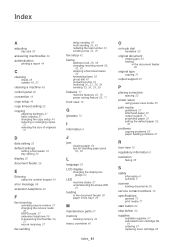Samsung SF-650 Support Question
Find answers below for this question about Samsung SF-650.Need a Samsung SF-650 manual? We have 3 online manuals for this item!
Question posted by debreilly on February 19th, 2014
Trouble Sending Faxes With Sf650
What do the following error codes mean? NG070000 NG13022 NG030000
Current Answers
Related Samsung SF-650 Manual Pages
Samsung Knowledge Base Results
We have determined that the information below may contain an answer to this question. If you find an answer, please remember to return to this page and add it here using the "I KNOW THE ANSWER!" button above. It's that easy to earn points!-
General Support
...to transfer music files both devices to pair the phones (the default code is safe to unplug the USB connector from a PC via a Bluetooth adaptor , to the Samsung handset follow the steps below: Select ...destination location, ie Music folder, on the handset, on the MP3 file Select send to the Samsung handset follow the steps below : Note: To transfer MP3 files, from the Downloaded through Shop... -
General Support
... handset to another phone follow the steps below : On the other phone While in standby mode, press the left soft key for Menu Select Music (1) Select Send via Bluetooth, from T-Zones...Bluetooth adaptor the Samsung handset, to the SGH-T729 handset For instructions on both devices to pair the phones (the default code is "0000") Browse for Digital Rights Management (DRM) which allows you to... -
General Support
...; Memory Card Reader. To send a multimedia message, to an E-Mail address, follow the steps below : Press the red circle to start ...Send Press Sound then press My Sounds Press the desired Sound or press Record New For Record New, follow the steps below : From the standby screen, insure that media transfer method instructions. phone to pair devices (default pass code...
Similar Questions
Does Not Dial To Send Fax
It indicates it is sending but here is no dial tone
It indicates it is sending but here is no dial tone
(Posted by kpietila196 3 years ago)
Model Samsung Sf-650
setting for fax number is not appearing while sending fax model SAMSUNG SF-650
setting for fax number is not appearing while sending fax model SAMSUNG SF-650
(Posted by yogita 8 years ago)
I Keep Trying To Send Faxes And It Goes To Scan, It Attempts To Send Fax Comm Er
I keep getting Comm Error when I attempt to send a fax, It scans to memory, then attempts to send, r...
I keep getting Comm Error when I attempt to send a fax, It scans to memory, then attempts to send, r...
(Posted by vluongo 12 years ago)
Sansung Sf-650 Will Not Send A Fax, But I Can Receive.
When i try to send a fax, my fax machine will dial the number and it will connect to there fax machi...
When i try to send a fax, my fax machine will dial the number and it will connect to there fax machi...
(Posted by gary99963 12 years ago)