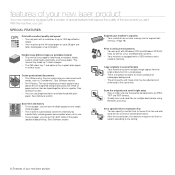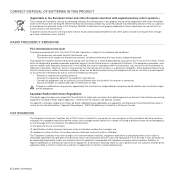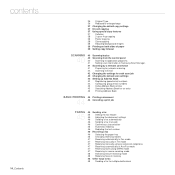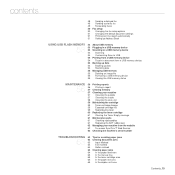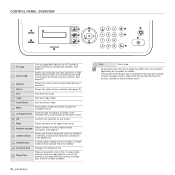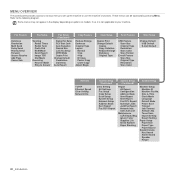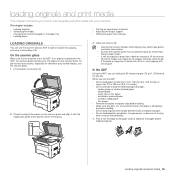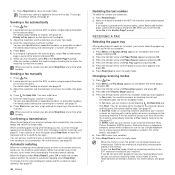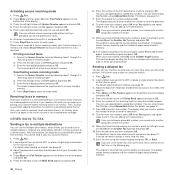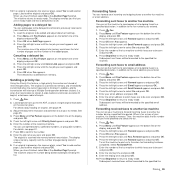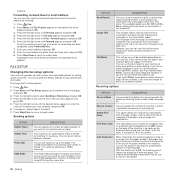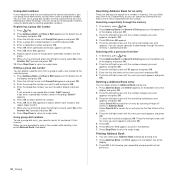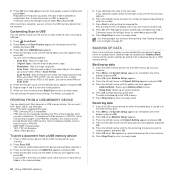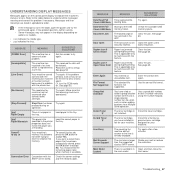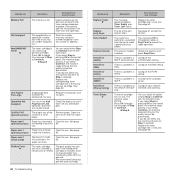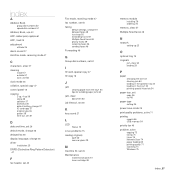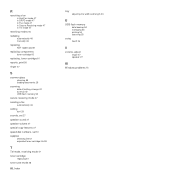Samsung SCX 4826FN Support Question
Find answers below for this question about Samsung SCX 4826FN - Laser Multi-Function Printer.Need a Samsung SCX 4826FN manual? We have 5 online manuals for this item!
Question posted by vluongo on September 10th, 2011
I Keep Trying To Send Faxes And It Goes To Scan, It Attempts To Send Fax Comm Er
I keep getting Comm Error when I attempt to send a fax, It scans to memory, then attempts to send, redials but never gets transmitted.
Current Answers
Related Samsung SCX 4826FN Manual Pages
Samsung Knowledge Base Results
We have determined that the information below may contain an answer to this question. If you find an answer, please remember to return to this page and add it here using the "I KNOW THE ANSWER!" button above. It's that easy to earn points!-
General Support
.... WEP150 will get better performance when there are significantly lower in this headset feature) button down for more information on the WEP150 Bluetooth Headset, For General Bluetooth Information and Links information on keypad. Appliances such as in a hot vehicle or in approximately 2 hours. Headset Overview Blue Indicator Light Multi-Function Button Volume Control... -
How To Perform A Wireless Printer Installation (Apple AirPort) SAMSUNG
... Multifunction Laser Printers 20757. set a Default Printer on the Dock located at the bottom of the printer in the Address field, and then click Add. (Installable Options dialog appears) Make sure the Printers IP Address appears correctly in the Printer & Add the IP Address of the screen. Fax dialog, and the Smart Panel is installed but a Default Printer... -
How To Pair A Bluetooth Device SAMSUNG
... time may slow or destabilize the Bluetooth connection. Create a pairing code for a phone connection, data syncing, electronic business card exchange, fax transmission/reception, sound related functions, and serial port functions. Enter the device's pairing code - You can be supported on their documentation. Pointers for instructions. You can exchange files, connect to use...
Similar Questions
Reset Fax Line Out Or Sending On The Machine
WE had a 10 sec power out and the machine was halfway thru sending a fax, so it is in send mode, I h...
WE had a 10 sec power out and the machine was halfway thru sending a fax, so it is in send mode, I h...
(Posted by briana88712 11 years ago)
Digital Electronic Board Is Frozen
We can't get our Samsung multi-function to work.... everything is messed up on the menu board. Menu ...
We can't get our Samsung multi-function to work.... everything is messed up on the menu board. Menu ...
(Posted by jaindurango 11 years ago)
Ihave A Printer Scx-4725 Fn I Am Not Able To Send A Fax, Comm Error
(Posted by mitsu5532 11 years ago)
How To Prevent Incoming Faxes Going To Memory
My printer is sending all my incoming faxes into memory and I've misplaced my manual therefore I do ...
My printer is sending all my incoming faxes into memory and I've misplaced my manual therefore I do ...
(Posted by cdnsign 12 years ago)
How Do I Access The Faxes In Memory On The Samsung Multiexpress 6322dn?
(Posted by briandillon 13 years ago)