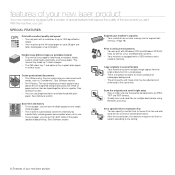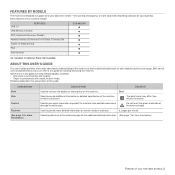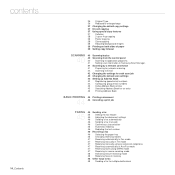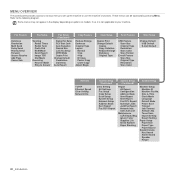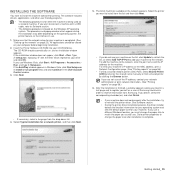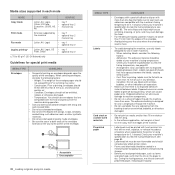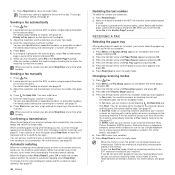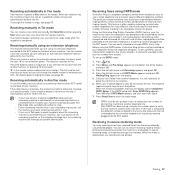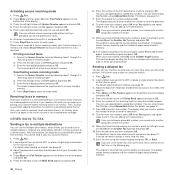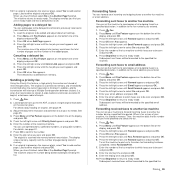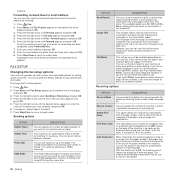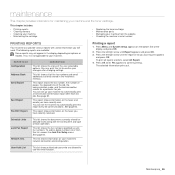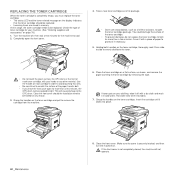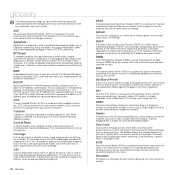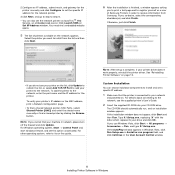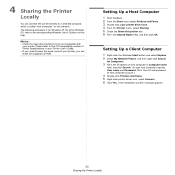Samsung SCX 4826FN Support Question
Find answers below for this question about Samsung SCX 4826FN - Laser Multi-Function Printer.Need a Samsung SCX 4826FN manual? We have 5 online manuals for this item!
Question posted by cdnsign on September 7th, 2011
How To Prevent Incoming Faxes Going To Memory
My printer is sending all my incoming faxes into memory and I've misplaced my manual therefore I do not know how to stop this from happening. Can you help me????
Current Answers
Related Samsung SCX 4826FN Manual Pages
Samsung Knowledge Base Results
We have determined that the information below may contain an answer to this question. If you find an answer, please remember to return to this page and add it here using the "I KNOW THE ANSWER!" button above. It's that easy to earn points!-
General Support
... indicator light stops flashing. Electronic Equipment) This marking shown on a call . We hope you are compliant with the international Bluetooth standard. Safety precautions Never disassemble or modify your phone notifies you of battery power left. Do not hold the Multi-Function button. The headset produces significantly less power than 10% of another incoming call... -
General Support
... that use of another incoming call in , the ...stops flashing. Quick series of the headset is on or off Press and hold the Multi-Function...and hold the Multi-Function button again. Typically, the steps involve going to wear ...devices. Using the ear hook Depending on your phone, this by pressing the Multi-Function...of material resources. To prevent possible harm to perform ... -
General Support
...device and its working life. Changes or modifications not expressly approved by pressing the Multi-Function button. It does not imply that it is limited to the original purchaser A copy of another incoming...were met. Typically, the steps involve going to the headset Turning the indicator ...the indicator light Series of 2 tones stops flashing Meaning of the indicator light Light Tone ...
Similar Questions
Printing Is Squished At Top Of Page
print quality is not good in that the print in the top 2 or 3 inches is squished in appearance
print quality is not good in that the print in the top 2 or 3 inches is squished in appearance
(Posted by iclement 6 years ago)
Samsung Scx-4521 Service Manual
Require Samsung SCX-4521 Laser multi function printer service manual for repair purpose.
Require Samsung SCX-4521 Laser multi function printer service manual for repair purpose.
(Posted by sdargar 10 years ago)
Digital Electronic Board Is Frozen
We can't get our Samsung multi-function to work.... everything is messed up on the menu board. Menu ...
We can't get our Samsung multi-function to work.... everything is messed up on the menu board. Menu ...
(Posted by jaindurango 11 years ago)
How Do I Activate The Scanning Function Of The Samsung Scx-4623fw Printer
(Posted by johnrou 12 years ago)
Toner Help
When the toner levels are low in my printer it will no longer recieve faxes. This has led to a surpl...
When the toner levels are low in my printer it will no longer recieve faxes. This has led to a surpl...
(Posted by callahan449 12 years ago)