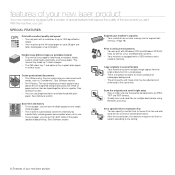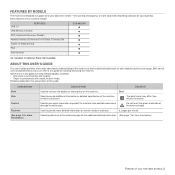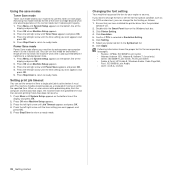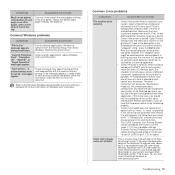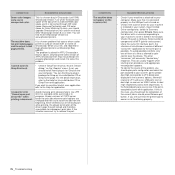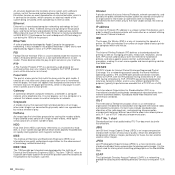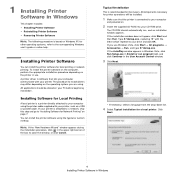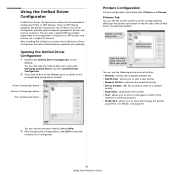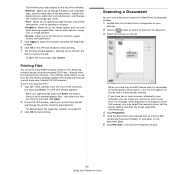Samsung SCX 4826FN Support Question
Find answers below for this question about Samsung SCX 4826FN - Laser Multi-Function Printer.Need a Samsung SCX 4826FN manual? We have 5 online manuals for this item!
Question posted by iclement on November 23rd, 2017
Printing Is Squished At Top Of Page
Current Answers
Answer #1: Posted by hzplj9 on November 23rd, 2017 1:56 PM
User guide available from this link: https://www.manualslib.com/manual/1097563/Samsung-Scx-4826fn.html
Hope that helps.
Related Samsung SCX 4826FN Manual Pages
Samsung Knowledge Base Results
We have determined that the information below may contain an answer to this question. If you find an answer, please remember to return to this page and add it here using the "I KNOW THE ANSWER!" button above. It's that easy to earn points!-
General Support
...Multi-function button to: Make a voice-activated call Reject an incoming call features Safety approvals UL certified travel adapter for details of the purchase contract. FCC FCC ID: A3LWEP350 This device... responds slowly, stops responding, or freezes, press the RESET button on hold the Multifunction button until the red indicator light turns blue. Search for any of Conformity indicating... -
How To Perform A Wireless Printer Installation SAMSUNG
...wirelessly you have the needed information and downloads, go to Step 2 "Install The Print Driver" for a printer on the link below to access this guide. How To Perform A Wireless Printer Installation (Apple AirPort) Color Multifunction Laser Printers > you selected Troubleshooting to begin the installation process. 21077. Before starting the installation we recommend... -
How to Clear Jam in MP Tray for CLP-510/510N SAMSUNG
... Clear Jam in Multipurpose Tray SCX-6345N/XAA Content Feedback Q1. Product : Printers & Multifunction > submit Please select answers for CLP-510/510N Jam in MP Tray CLP-600N/650N 607. CLP-510N 608. very dissatisfied very satisfied Q2. Color Laser Printers > Were you print using the Multi-purpose Tray and the printer detects that there is...
Similar Questions
Paper feeds just fine from single sheet source and prints perfectly. From main tray it starts to pul...
With the duplex door open the printer will print single sided. With the door closed the printer make...
or Toner Empty message?
We can't get our Samsung multi-function to work.... everything is messed up on the menu board. Menu ...