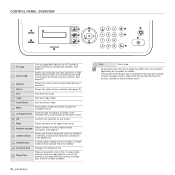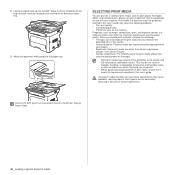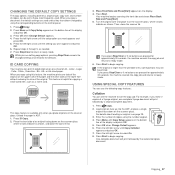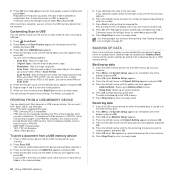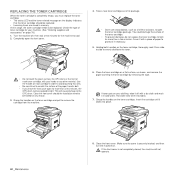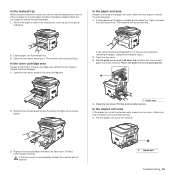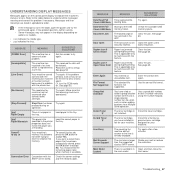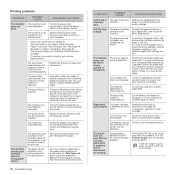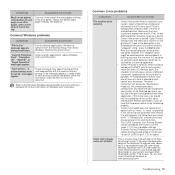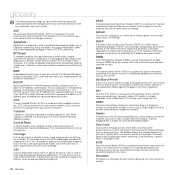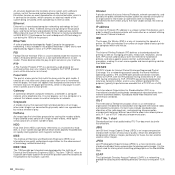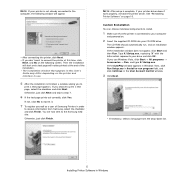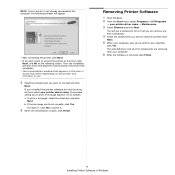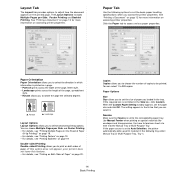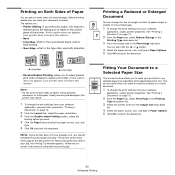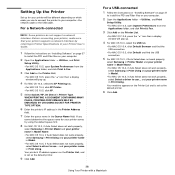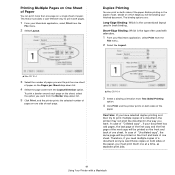Samsung SCX 4826FN Support Question
Find answers below for this question about Samsung SCX 4826FN - Laser Multi-Function Printer.Need a Samsung SCX 4826FN manual? We have 5 online manuals for this item!
Question posted by devotij on January 20th, 2018
The Printer Will Not Print With The Duplex Door At The Rear Closed.
With the duplex door open the printer will print single sided. With the door closed the printer makes a grinding sound during warm up. The problem appears to be with the green arm on the left side of the printer. When that arm is up (door closed) the grinding sound happens and the printer will not function.
Current Answers
Answer #1: Posted by Odin on January 20th, 2018 1:03 PM
There may be a paper jam in the duplex unit area. See the explanation starting at https://www.manualslib.com/manual/144024/Samsung-Scx-4824fn.html?term=trouble&selected=4&page=66#manual [lower right].
Hope this is useful. Please don't forget to click the Accept This Answer button if you do accept it. My aim is to provide reliable helpful answers, not just a lot of them. See https://www.helpowl.com/profile/Odin.
Related Samsung SCX 4826FN Manual Pages
Samsung Knowledge Base Results
We have determined that the information below may contain an answer to this question. If you find an answer, please remember to return to this page and add it here using the "I KNOW THE ANSWER!" button above. It's that easy to earn points!-
General Support
... the Multi-Function button. Confirm this may vary. Close the headset cover. Can other devices. Does not the headset fully charge? Operation is closed , open , press the Multi-Function button.&..., press and hold the Multi-Function button. If pairing was performed based on a call, press and hold the Multi-Function button down too long when making a call while you of ... -
General Support
... supplied charging case and close the cover. Ensure that support the hands-free Bluetooth profile and enhanced features. Wearing The Headset Wear the headset on /off the headset's microphone. Depending on the side of 2 tones. Making A Cal l a voice activated call (switching between the headset and the phone. and hold the Multi-Function button for 4 seconds... -
How to Clear Jam in Paper Tray SCX-4725FN SAMSUNG
... content? If no, please tell us why so we can improve the content. SCX-4725FN 277. How to Clear Jam in Paper Exit Area SCX-6345N/XAA Content Feedback Q1. Configure ActiveSync To Sync Attachments 533. SGH-I607 - Product : Printers & Multifunction > very dissatisfied very satisfied Q2. submit Please select answers for all of...
Similar Questions
Printer Prints From Single Sheet/feed Paper Source, But Not From Main Paper Tray
Paper feeds just fine from single sheet source and prints perfectly. From main tray it starts to pul...
Paper feeds just fine from single sheet source and prints perfectly. From main tray it starts to pul...
(Posted by Anonymous-168298 2 years ago)
Samsung Scx3405fw, How To Print Both Sides Of Paper. Show Demo For Applemac
(Posted by sbeater 10 years ago)
How Do I Set Up My Printer To Print 2 Sides At Once?
(Posted by bart4 12 years ago)
My Printer Prints Out Too Dark, I Reset It To Lighter, But It Won't Stay There I
(Posted by ilonariley 12 years ago)