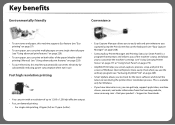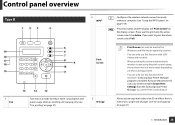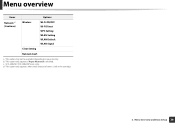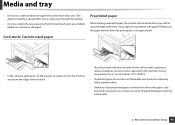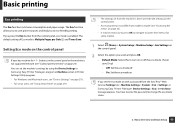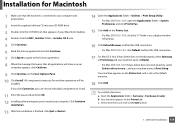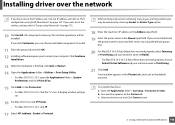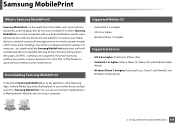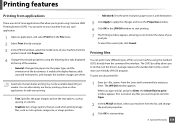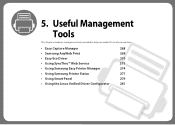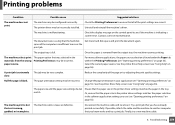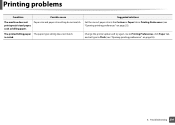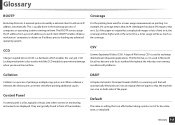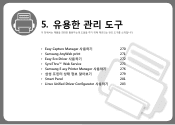Samsung SCX-3405FW Support Question
Find answers below for this question about Samsung SCX-3405FW.Need a Samsung SCX-3405FW manual? We have 5 online manuals for this item!
Question posted by sbeater on February 9th, 2014
Samsung Scx3405fw, How To Print Both Sides Of Paper. Show Demo For Applemac
The person who posted this question about this Samsung product did not include a detailed explanation. Please use the "Request More Information" button to the right if more details would help you to answer this question.
Current Answers
Related Samsung SCX-3405FW Manual Pages
Samsung Knowledge Base Results
We have determined that the information below may contain an answer to this question. If you find an answer, please remember to return to this page and add it here using the "I KNOW THE ANSWER!" button above. It's that easy to earn points!-
General Support
... from the [Library] window. The music files within the folder appear on the right side of the screen. Connect the YP-T9 to the player. A device connection window will appear on the center of the screen if device connection window does not automatically appear. Select the folder with the file(s) you want to... -
General Support
... tray is located on the right panel. Load paper on Printing Preference. The LCD display will see two handles to use the bottom tray. In order to clear the message, we need to Ready. If you are no paper loaded on the right side panel, you just wanted to pull. Pull... -
How to Load Paper CLP-300-300N SAMSUNG
Load paper with the print side up STEP 6.
Similar Questions
Ga Torn Piece Of Paper Is Stuck Behind A Silver Strip All The Way In The Back By
A torn piece of paper is stuck behind a silver strip all the way in the back by the rollers that fee...
A torn piece of paper is stuck behind a silver strip all the way in the back by the rollers that fee...
(Posted by slomi12 2 years ago)
My Samsung Scx3405 Is Not Printing And Paper Jam Is Always Posting,while There I
its not printing and the "paper jam always appears, while there is no paper that was jammed
its not printing and the "paper jam always appears, while there is no paper that was jammed
(Posted by maricelviason 6 years ago)
Printing Problems
I am trying to copy a page but the printer copies the page as 2 pages of a book with the part I want...
I am trying to copy a page but the printer copies the page as 2 pages of a book with the part I want...
(Posted by harrisTheresa 7 years ago)
How To Change Settings On Clx 3175 To Print Legal Paper
(Posted by gordasif3 9 years ago)
Any Other Option For Clearing Paper Jams?
According to the user manual and any information I've been able to find online, the only way to remo...
According to the user manual and any information I've been able to find online, the only way to remo...
(Posted by jenhunter369 11 years ago)