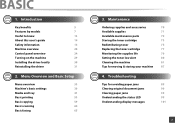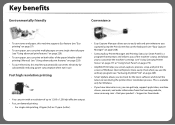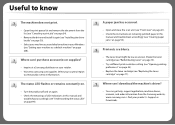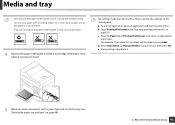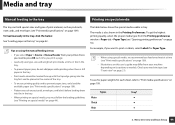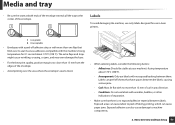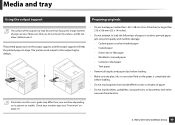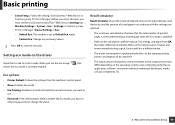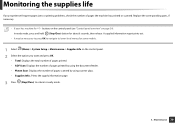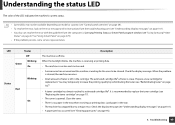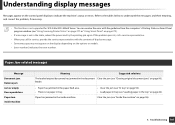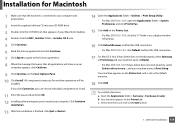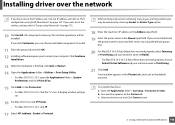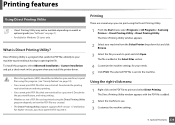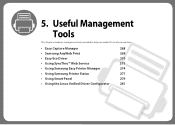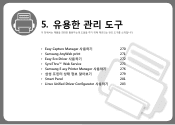Samsung SCX-3405W Support Question
Find answers below for this question about Samsung SCX-3405W.Need a Samsung SCX-3405W manual? We have 4 online manuals for this item!
Question posted by maricelviason on July 20th, 2017
My Samsung Scx3405 Is Not Printing And Paper Jam Is Always Posting,while There I
its not printing and the "paper jam always appears, while there is no paper that was jammed
Supporting Image
You can click the image below to enlargeCurrent Answers
Answer #1: Posted by Odin on July 21st, 2017 7:10 AM
Paper jams are often elusive. See the tips at http://www.computerhope.com/issues/ch000980.htm.
Hope this is useful. Please don't forget to click the Accept This Answer button if you do accept it. My aim is to provide reliable helpful answers, not just a lot of them. See https://www.helpowl.com/profile/Odin.
Related Samsung SCX-3405W Manual Pages
Samsung Knowledge Base Results
We have determined that the information below may contain an answer to this question. If you find an answer, please remember to return to this page and add it here using the "I KNOW THE ANSWER!" button above. It's that easy to earn points!-
How to Clear Jam Inside the Printer for CLP-510/510N SAMSUNG
How to Clear Jam Inside the Printer for CLP-510/510N Using the handle, open the right cover Using the handle, open the right cover. 611. How To Change The Lamp In Your DLP TV How to Clear Paper Jams CLP-300/300N 348. Color Laser Printers > CLP-510N 349. Product : Printers & Multifunction > -
How To Pair A Bluetooth Device SAMSUNG
.... Examples are insufficient system resources. To use the computer in the search field, and then select "Add a Bluetooth device". (Add a device dialog appears) Windows searches for a phone connection, data syncing, electronic business card exchange, fax transmission/reception, sound related functions, and serial port functions. Pointers for your ... -
How to Clean Inside of the Printer ML-2571N SAMSUNG
How to Clear Paper Jams in ML-2571N 615. Product : Printers & Multifunction > How to Clean Inside of the Printer ML-2571N STEP 3 STEP 4 STEP 5 STEP 6 STEP 7 STEP 5. How to Change the Water Filter and Reset the Filter Indicator ML-2571N 616. Black and White Laser Printers > How to Clean Inside of the Printer [Step 4] 617.
Similar Questions
False Paper Jam
My printer stops printing half way and says paper jam. I open and close front door and it continues ...
My printer stops printing half way and says paper jam. I open and close front door and it continues ...
(Posted by deez77 3 years ago)
A Small Piece Of Paper Is Jammed Behind Metal Bar. How Do I Remove It?
(Posted by jdpextra 9 years ago)
How To Change Print Size On A Samsung Scx-3405w Printer
(Posted by bfortune206 10 years ago)
Print After Clearing Paper Jam On Samsung Scx-3405 Printer
After having " successfully"dismantled the unit and cleared a paper jam, the printing is now not squ...
After having " successfully"dismantled the unit and cleared a paper jam, the printing is now not squ...
(Posted by hazber2 10 years ago)