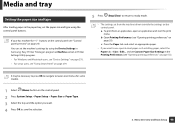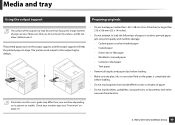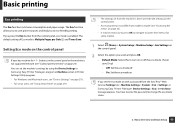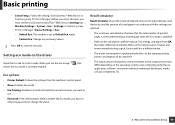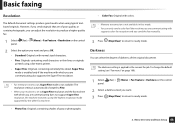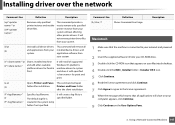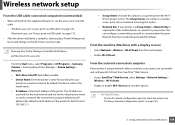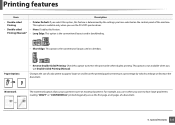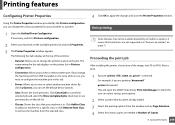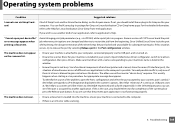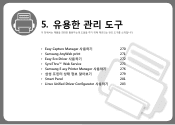Samsung SCX-3405W Support Question
Find answers below for this question about Samsung SCX-3405W.Need a Samsung SCX-3405W manual? We have 4 online manuals for this item!
Question posted by bfortune206 on September 3rd, 2013
How To Change Print Size On A Samsung Scx-3405w Printer
The person who posted this question about this Samsung product did not include a detailed explanation. Please use the "Request More Information" button to the right if more details would help you to answer this question.
Current Answers
Related Samsung SCX-3405W Manual Pages
Samsung Knowledge Base Results
We have determined that the information below may contain an answer to this question. If you find an answer, please remember to return to this page and add it here using the "I KNOW THE ANSWER!" button above. It's that easy to earn points!-
General Support
...the MP tray. To prevent this from the printer's memory. Under Paper Tab, change the Paper Source to Tray 1 and Paper Size to Tray 1 instead of the printer where the control panel is, on the ...back to Ready. Load paper on Printing Preference. This will start printing the pending print job from happening again and you . Right click on the Samsung Printer icon and click on the MP tray... -
How to Change the Water Filter and Reset the Filter Indicator SAMSUNG
616. How to Clean Inside of the Printer ML-2571N 614. How to Change Drum Cartridge SCX-6345N/XAA -
How to Change the Water Filter and Reset the Filter Indicator SAMSUNG
... the left (counter-clockwise) 90 degrees, until you feel a click. 2. Turn the water filter to Change the Water Filter and Reset the Filter Indicator STEP 3 STEP 4 STEP 5 Remove the Old Water Filter...will feel it unseat itself from the housing. The filter comes out of the Printer ML-2571N 614. Side by Side 615. How to Change Drum Cartridge SCX-6345N/XAA Product : Refrigerators >
Similar Questions
Printer Scx-3405w Does Not Connect To Wi-fi Network
How can I fix the WiFi connection?
How can I fix the WiFi connection?
(Posted by rszpira 3 years ago)
What Is The Wifi Passcode/security Code For The samsung Scx 3405w Printer.
Moved and lost my manual, my computer has a corrupted drive. I am trying to print via my Samsung Gal...
Moved and lost my manual, my computer has a corrupted drive. I am trying to print via my Samsung Gal...
(Posted by Shauntay 9 years ago)
Samsung Scx-3405w Laser Printer Manual
I have an scx 3405w printer and have thoroughly enjoyed it. It is wirelessly connected to my pc whic...
I have an scx 3405w printer and have thoroughly enjoyed it. It is wirelessly connected to my pc whic...
(Posted by jeffreyghearne 10 years ago)
How To Change Firmware Version Of Samsung Printer Scx 4300
(Posted by vimacr 10 years ago)
How To Change Scan Size To Legal Paper Size Image Capture Osx By Document Feeder
(Posted by nelsonkuy 11 years ago)