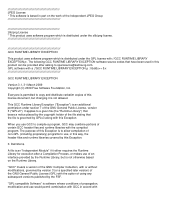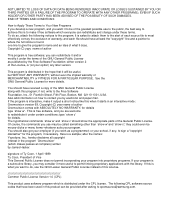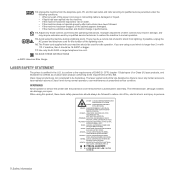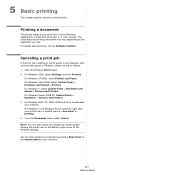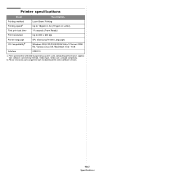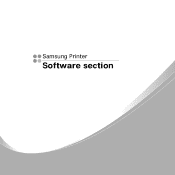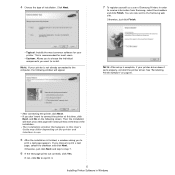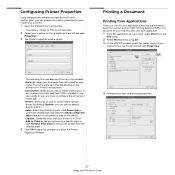Samsung SCX-4300 Support Question
Find answers below for this question about Samsung SCX-4300 - SCX 4300 B/W Laser.Need a Samsung SCX-4300 manual? We have 7 online manuals for this item!
Question posted by vimacr on November 18th, 2013
How To Change Firmware Version Of Samsung Printer Scx 4300
The person who posted this question about this Samsung product did not include a detailed explanation. Please use the "Request More Information" button to the right if more details would help you to answer this question.
Current Answers
Related Samsung SCX-4300 Manual Pages
Samsung Knowledge Base Results
We have determined that the information below may contain an answer to this question. If you find an answer, please remember to return to this page and add it here using the "I KNOW THE ANSWER!" button above. It's that easy to earn points!-
General Support
... change the BD-Live settings, follow these steps: With the unit in the form of trivia questions, games, character downloads for screensavers or menus, etc.. When you access the Bonus Content for downloaded content and other indication can be set to Allow (Valid Only) which supports the following models running firmware version... -
General Support
...system locates the upgrade if one's available and a screen showing the current and new firmware versions appears. If the firmware update is not connected. System Preferences > on the remote control. Use the ...cable or leave it will see a menu that allows you may need to make changes. state for update. Please try again later." OFF butt ons to internet for network... -
How To Use The Wireless LinkStick With Your Television SAMSUNG
... on . The 2008 6 series LCD TV's that do support the wireless function need to be updated to firmware version 2001.3 or the wireless feature will need to change the network setup to Connect The Linkstick And Change To A Wireless Network Connection Using The Wireless LinkStick With You Television. you connect the Linkstick while the...
Similar Questions
Samsung Scx4300 Printer How To Reset Firmware Version 1.21
samsung scx4300 printer how to reset firmware version 1.21
samsung scx4300 printer how to reset firmware version 1.21
(Posted by yogeshsavdekar 9 years ago)
Where To Find Firmware Version For Samsung Scx-4623f
(Posted by phayela 10 years ago)
I Can't Print A Picture With My Samsung Printer Scx 4300
(Posted by rwra 10 years ago)
I Have Missed Cd Installer For Samsung Scx 4300 Monochrome Laser Multifunction .
how can i install the driver from thru net. kindly help. urgent.
how can i install the driver from thru net. kindly help. urgent.
(Posted by licsakthivel107 11 years ago)
Samsung Printer Scx-4300 Flash: 1.2
Samsung Printer SCX-4300 Flash : 1.2 Engine: V1.01.29 Version: 3.04.95.07 After I got the refi...
Samsung Printer SCX-4300 Flash : 1.2 Engine: V1.01.29 Version: 3.04.95.07 After I got the refi...
(Posted by mmh85 11 years ago)