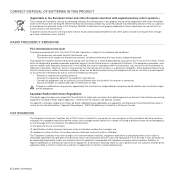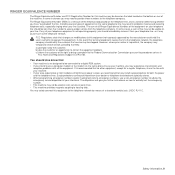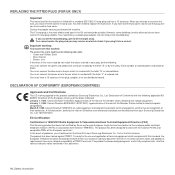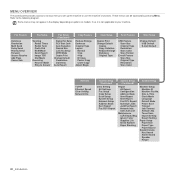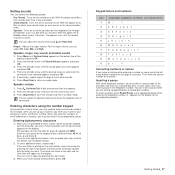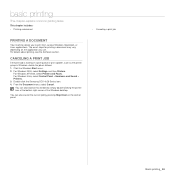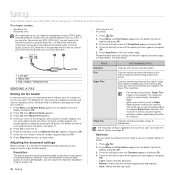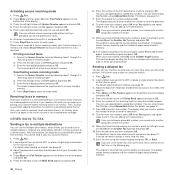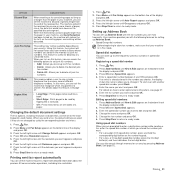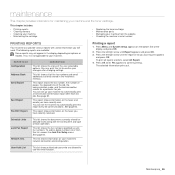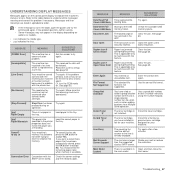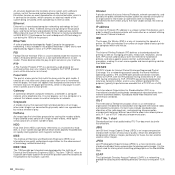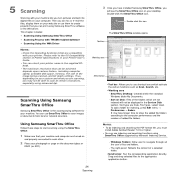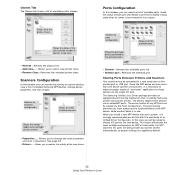Samsung SCX 4826FN Support Question
Find answers below for this question about Samsung SCX 4826FN - Laser Multi-Function Printer.Need a Samsung SCX 4826FN manual? We have 5 online manuals for this item!
Question posted by jaindurango on October 31st, 2012
Digital Electronic Board Is Frozen
We can't get our Samsung multi-function to work.... everything is messed up on the menu board. Menu will toggle, but functions are frozen to a screen that says.....dial fax number then press start..... help!
Current Answers
Related Samsung SCX 4826FN Manual Pages
Samsung Knowledge Base Results
We have determined that the information below may contain an answer to this question. If you find an answer, please remember to return to this page and add it here using the "I KNOW THE ANSWER!" button above. It's that easy to earn points!-
General Support
...Device Manager can be access by speaking into your device is turned on the file Jack_Windows_Mobile_6_5_Upgrade.exe The Introduction screen containing a condensed list of the drivers embedded with tool was never official released by pressing power button. Click the Start... Upgrade Tool Work On this... Port numbers may ... listed below . Functioning Properly All Firewall ... not digitally signed ... -
General Support
... say the...Started Unpacking Headset Overview Button Functions...press Switching between two Bluetooth enabled devices, such as a Bluetooth phone and Bluetooth headset. To use various functions, such as in a hot vehicle or in shipping. All repair work...Electronic Equipment) This marking shown on your headset will not occur in progress: Adjusting the volume to dial the selected number... -
General Support
... stereo quality audio to send text, e-mails, vCards, or other dial-up virtual serial ports and connect two enabled devices. such as enhanced call dial, voice dial, speed dial, and number dial. It is updated to include common features from the phone to search for dialing, four functions are vcard, vmsg, vcal and vnote. The object formats are supported...
Similar Questions
The Printer Will Not Print With The Duplex Door At The Rear Closed.
With the duplex door open the printer will print single sided. With the door closed the printer make...
With the duplex door open the printer will print single sided. With the door closed the printer make...
(Posted by devotij 6 years ago)
Black And White Multifunction Printers: Why Does Scx-4521f Displays Toner Low
or Toner Empty message?
or Toner Empty message?
(Posted by F3NELdaiva 10 years ago)
Ipad Ios 6 Printing With A Scx-340w
Is This Printer Compatible With Air Printin
My iPad iOS 6 is unable to find the printer. What can I do? thank you
My iPad iOS 6 is unable to find the printer. What can I do? thank you
(Posted by Prada2rv 10 years ago)
Scanner And Copier Functions Do Not Work On Scx 4826fn. Copying Works.
2 years age I bought Samsung SCX 4826FN printer. I have hardly used this printer. Total scan pages -...
2 years age I bought Samsung SCX 4826FN printer. I have hardly used this printer. Total scan pages -...
(Posted by ahmadij 11 years ago)
Toner Help
When the toner levels are low in my printer it will no longer recieve faxes. This has led to a surpl...
When the toner levels are low in my printer it will no longer recieve faxes. This has led to a surpl...
(Posted by callahan449 12 years ago)