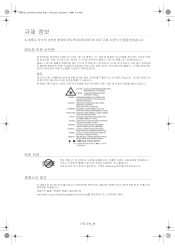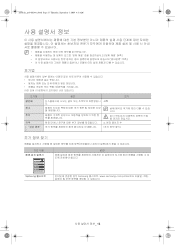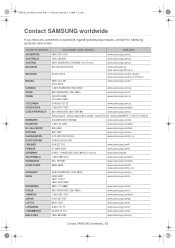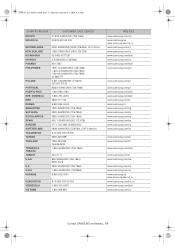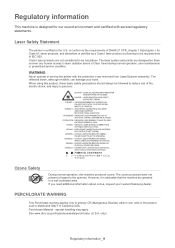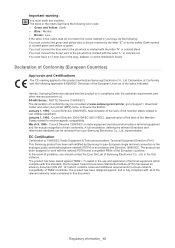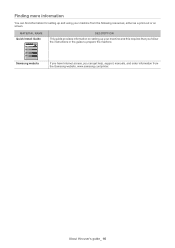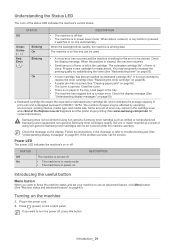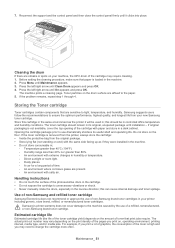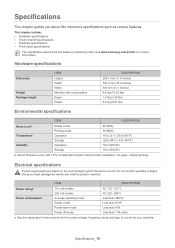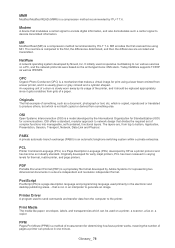Samsung SF-650 Support Question
Find answers below for this question about Samsung SF-650.Need a Samsung SF-650 manual? We have 3 online manuals for this item!
Question posted by yogita on February 9th, 2016
Model Samsung Sf-650
setting for fax number is not appearing while sending fax model SAMSUNG SF-650
Current Answers
Answer #1: Posted by techyagent on February 10th, 2016 2:26 AM
This would be happens sometime due to unproper power cut or bad switch off procedure please click here for the manual
Thanks
Techygirl
Related Samsung SF-650 Manual Pages
Samsung Knowledge Base Results
We have determined that the information below may contain an answer to this question. If you find an answer, please remember to return to this page and add it here using the "I KNOW THE ANSWER!" button above. It's that easy to earn points!-
General Support
...appears. PC to both devices. The Phone and PC items are Synchronized. The Phone items are all deleted and the Phone items are imported into the Phone. Notes, depending on the same item is applied to Phone - When the window appears, set...the window allows you want to be supported on specific phone models.) - When Synchronization begins, the current status ... -
General Support
... accept a Video Share call: When receiving a Video Share request, the name or number of the Video Share session. Your device will display "Video Share Ready". How Do I Use Video Call Sharing On My ... each device will initiate the video on the screen with the prompt "....wants to accept the video stream. Select Accept and the Video Share session will appear on your side and send a ... -
General Support
... your TV to your choice. On the next window, click the Monitor tab. The Display Settings window appears. on the Monitor tab, and again on the Display Properties dialog. The optimum resolution may ...to your best bet is set the video output of the computer to the optimum computer refresh rate and the optimum computer resolution of your TV depends upon the model you don't have a...
Similar Questions
Can I Connect Sf-760p To My Acer Notebook Via Fritzbox 7530?
I am trying to connect my SF-760P to my Notebook via Fritzbox 7530. My question is in which way I sh...
I am trying to connect my SF-760P to my Notebook via Fritzbox 7530. My question is in which way I sh...
(Posted by enoya2014 3 years ago)
How To Set 'tel/fax' Or 'tel' On Sf-560
how to select "tel/fax" or "tel" on sf-560 fax machine
how to select "tel/fax" or "tel" on sf-560 fax machine
(Posted by clarendonlibrary 5 years ago)
Samsung Sf-650 Group Sending Option How To Stop Sending To Some Of Destinations
in a group
in a group
(Posted by caustke 9 years ago)
Samsung Sf 650
Colleague inadvertently re-set to Secure Receive mode. Can now send but can't receive faxes. don't k...
Colleague inadvertently re-set to Secure Receive mode. Can now send but can't receive faxes. don't k...
(Posted by pearse 11 years ago)
Sansung Sf-650 Will Not Send A Fax, But I Can Receive.
When i try to send a fax, my fax machine will dial the number and it will connect to there fax machi...
When i try to send a fax, my fax machine will dial the number and it will connect to there fax machi...
(Posted by gary99963 12 years ago)