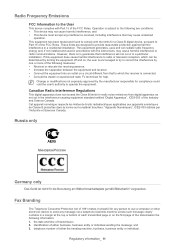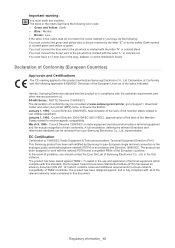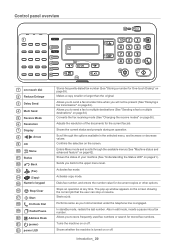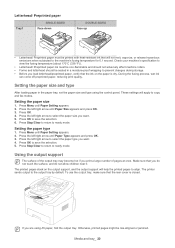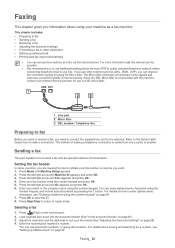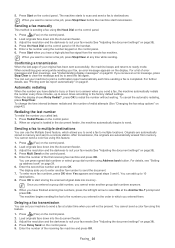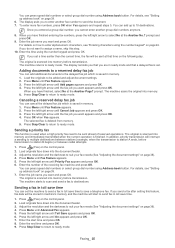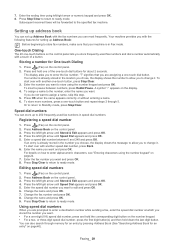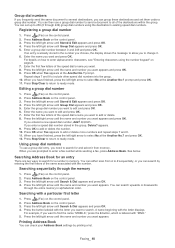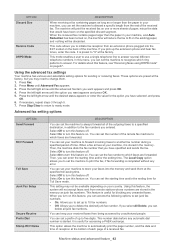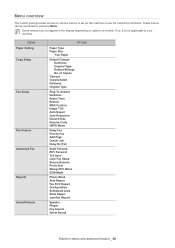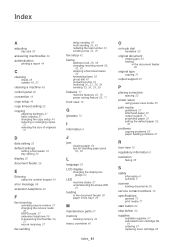Samsung SF-650 Support Question
Find answers below for this question about Samsung SF-650.Need a Samsung SF-650 manual? We have 3 online manuals for this item!
Question posted by caustke on August 21st, 2014
Samsung Sf-650 Group Sending Option How To Stop Sending To Some Of Destinations
in a group
Current Answers
Related Samsung SF-650 Manual Pages
Samsung Knowledge Base Results
We have determined that the information below may contain an answer to this question. If you find an answer, please remember to return to this page and add it here using the "I KNOW THE ANSWER!" button above. It's that easy to earn points!-
General Support
...Group 2.4.2 Business 2.4.3 Colleague 2.4.4 Family 2.4.5 Friends 2.5 Memory Info 3 Calls 3.1 Outgoing Calls 3.2 Incoming Calls 3.3 Missed Calls 3.4 All Calls 3.5 Call Timer 3.6 Data Counter 4 Messages 4.1 Send...Device Info 8.2 Calendar 8.3 Memo Pad 8.4 Alarm Clock 8.4.1 Alarm 1 8.4.2 Alarm 2 8.4.3 Alarm 3 8.5 World Time 8.6 Calculator 8.7 Stop... Memory Info 9.6.1 Save Options 9.6.1.1 Images 9.6.2 Phone... -
General Support
...Groups 1.4.2 Business 1.4.3 Colleague 1.4.4 Family 1.4.5 Friends 1.5 Memory Info 2 Calls 2.1 Outgoing Calls 2.2 Incoming Calls 2.3 Missed Calls 2.4 All Calls 2.5 Data Calls 2.6 Call Timer 2.7 Data Counter 3 Messages 3.1 Send... Calculator 8.6 Stop Watch 8.7 ... 9.4.1 Save Options 9.4.1.1 Images...Device 11.2 Registered List 11.3 Bluetooth Settings 11.3.1 Enable/Disable 11.3.2 Discovery Mode 11.3.3 Device... -
General Support
...it. 1 Messages 1.1 Send Message 1.1.1 Text Message 1.1.2... Speed Dial 4.4 Group 4.4.1 No Group 4.4.2 Business 4.4.3 Colleague...Device 8.2.2 Registered List 8.2.3 Bluetooth Settings 8.2.3.1 Enable 8.2.3.2 Discovery Mode 8.2.3.3 Device Name 8.2.3.4 Device Info 8.3 Calendar 8.4 Memo Pad 8.5 Alarm Clock 8.5.1 Alarm 1 8.5.2 Alarm 2 8.5.3 Alarm 3 8.6 World Time 8.7 Calculator 8.8 Stop... Save Options 9.6.1.1...
Similar Questions
Model Samsung Sf-650
setting for fax number is not appearing while sending fax model SAMSUNG SF-650
setting for fax number is not appearing while sending fax model SAMSUNG SF-650
(Posted by yogita 8 years ago)
Receiving A Fax Problem
when a fax came,it can't automatically print a document.How should I set up that machine?The machine...
when a fax came,it can't automatically print a document.How should I set up that machine?The machine...
(Posted by yenhorng 9 years ago)
Samsung Sf 650
Colleague inadvertently re-set to Secure Receive mode. Can now send but can't receive faxes. don't k...
Colleague inadvertently re-set to Secure Receive mode. Can now send but can't receive faxes. don't k...
(Posted by pearse 11 years ago)
Sansung Sf-650 Will Not Send A Fax, But I Can Receive.
When i try to send a fax, my fax machine will dial the number and it will connect to there fax machi...
When i try to send a fax, my fax machine will dial the number and it will connect to there fax machi...
(Posted by gary99963 12 years ago)