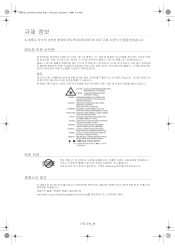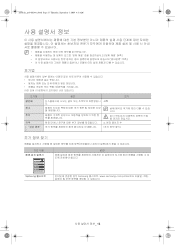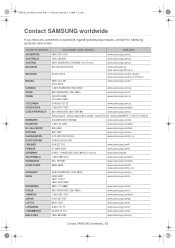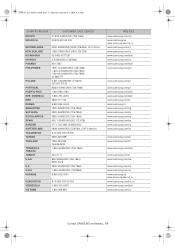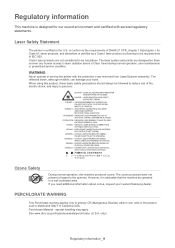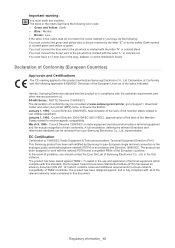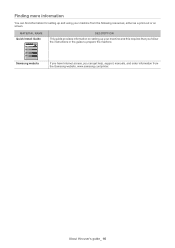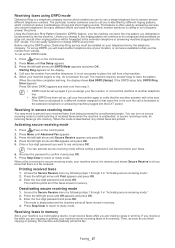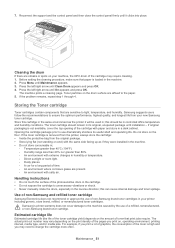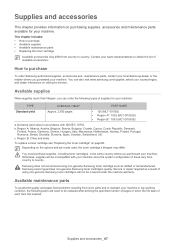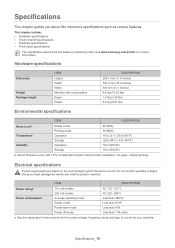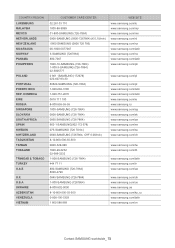Samsung SF-650 Support Question
Find answers below for this question about Samsung SF-650.Need a Samsung SF-650 manual? We have 3 online manuals for this item!
Question posted by pearse on January 18th, 2013
Samsung Sf 650
Colleague inadvertently re-set to Secure Receive mode. Can now send but can't receive faxes. don't kbnow password to de-activate and return to normal settings.
Can you help?
Current Answers
Related Samsung SF-650 Manual Pages
Samsung Knowledge Base Results
We have determined that the information below may contain an answer to this question. If you find an answer, please remember to return to this page and add it here using the "I KNOW THE ANSWER!" button above. It's that easy to earn points!-
General Support
Can I Send And Receive Faxes With My N200? From the Main Menu, press Wireless Web (2). Press ok. Yes. Select Connection (4) Toggle to standby mode and displays Fax Only. Notice, that your phone is connected to your computing device and is powered on. Your phone then returns to select Data/Fax In: Incoming Fax only. With the Sprint PCS Wireless Web... -
General Support
...Next] to finish and follow these steps: Check the device manager. Start > Settings > Control Panel > System > Hardware > Device Manager Check to do so first. YH-820 - Manual...the auto installation, click here to see if there is a device listed with an exclamation point or a question mark. To manually install the driver, follow the on the... -
General Support
... From the standby screen, press OK for detailed instructions found on the display press the clear key to return to the standby screen OR if the MTP Connect to connect the devices Modem Mode: Modem Mode allows the use of children. USB Methods Mass Storage WARNING: Do NOT disconnect the USB cable from...
Similar Questions
Can I Connect Sf-760p To My Acer Notebook Via Fritzbox 7530?
I am trying to connect my SF-760P to my Notebook via Fritzbox 7530. My question is in which way I sh...
I am trying to connect my SF-760P to my Notebook via Fritzbox 7530. My question is in which way I sh...
(Posted by enoya2014 3 years ago)
Model Samsung Sf-650
setting for fax number is not appearing while sending fax model SAMSUNG SF-650
setting for fax number is not appearing while sending fax model SAMSUNG SF-650
(Posted by yogita 8 years ago)
Samsung Sf-650 Group Sending Option How To Stop Sending To Some Of Destinations
in a group
in a group
(Posted by caustke 9 years ago)
Error During Scan Please Restart The Program And/or Switch The Device Off
"Error during scanPlease restart the program and/or switch the device off, then switch it on and wai...
"Error during scanPlease restart the program and/or switch the device off, then switch it on and wai...
(Posted by Anonymous-125209 10 years ago)
Sansung Sf-650 Will Not Send A Fax, But I Can Receive.
When i try to send a fax, my fax machine will dial the number and it will connect to there fax machi...
When i try to send a fax, my fax machine will dial the number and it will connect to there fax machi...
(Posted by gary99963 12 years ago)