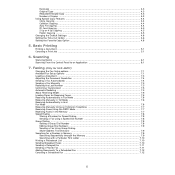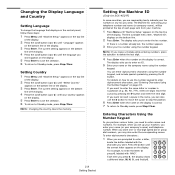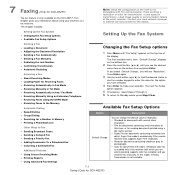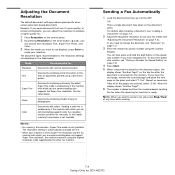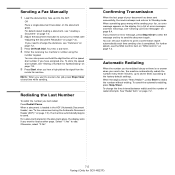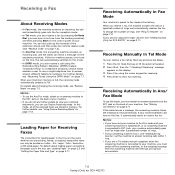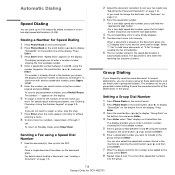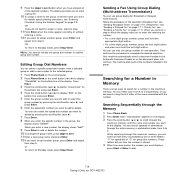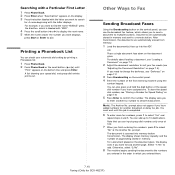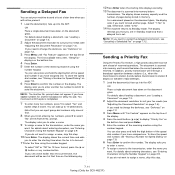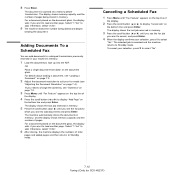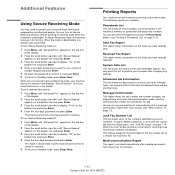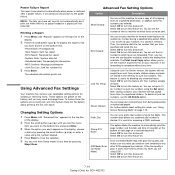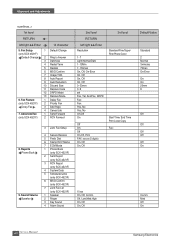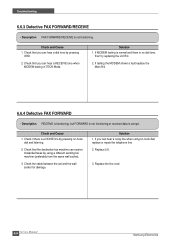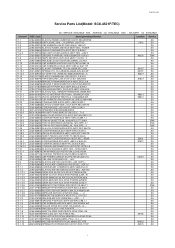Samsung SCX4521F Support Question
Find answers below for this question about Samsung SCX4521F - B/W Laser - All-in-One.Need a Samsung SCX4521F manual? We have 8 online manuals for this item!
Question posted by kpietila196 on January 14th, 2021
Does Not Dial To Send Fax
Current Answers
Answer #1: Posted by waelsaidani1 on January 14th, 2021 7:58 AM
Sending a Fax Manually
1. Load the document(s) face up into the ADF. OR
Place a single document face down on the document
glass.
.
2 Adjust the document resolution to suit your fax needs
3 Press On Hook Dial. You hear a dial tone.
4 Enter the receiving fax machine's number using the
number keypad. You can also press and hold the digit button of the speed dial number if you have assigned one. To store the speed dial number
Press Start when you hear a high-pitched fax signal from the
remote fax machine
Answer #2: Posted by Odin on January 14th, 2021 8:04 AM
- Check that the phone line is connected properly.
- Check that the phone socket in the wall is working by plugging in another phone.
If the issue persists or if you require further advice--or if the instructions don't seem to apply--you may want to consult the company: use the contact information at https://www.contacthelp.com/samsung/customer-service.
Hope this is useful. Please don't forget to click the Accept This Answer button if you do accept it. My aim is to provide reliable helpful answers, not just a lot of them. See https://www.helpowl.com/profile/Odin.
Related Samsung SCX4521F Manual Pages
Samsung Knowledge Base Results
We have determined that the information below may contain an answer to this question. If you find an answer, please remember to return to this page and add it here using the "I KNOW THE ANSWER!" button above. It's that easy to earn points!-
General Support
...Turning the headset on the headset turns to dial the last dialed or received number. Charge the headset until the...modify your headset may cause undesired operation of the indicator light Light Tone Status Flashes in the country or region you are...headset. You must accept any interference with other devices that use of Conformity indicating that it is in material, design and ... -
How to Clear Jam in Paper Tray SCX-4725FN SAMSUNG
... To Sync Attachments 533. How to Clear Jam in Paper Exit Area SCX-6345N/XAA Content Feedback Q1. SCX-4725FN 277. SGH-I607 - Product : Printers & Multifunction > If no, please tell us why so we can improve the content. Black and White Multifunction Printers > Were you satisfied with this content? How to Clear... -
General Support
... to Handset Cancel Voice Dialing During Voice Dialing Volume Up Volume Down Connect to Handset Disconnected Play Stop or Pause Pause Playing Stop Forward Backward The device is no guarantee that ... to pair with has AV capabilities before you start whether the device is conformity with the transmitter, blue indicator will act as ; Operation is equipped with audio sources first. &...
Similar Questions
how can i install the driver from thru net. kindly help. urgent.