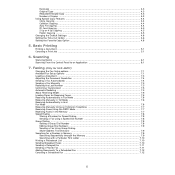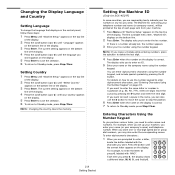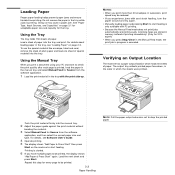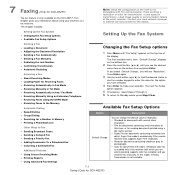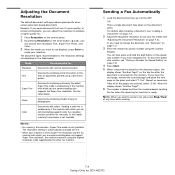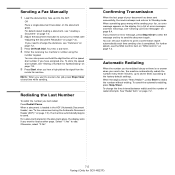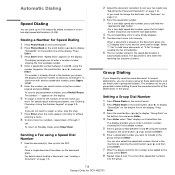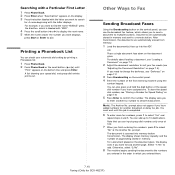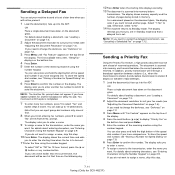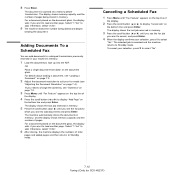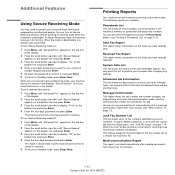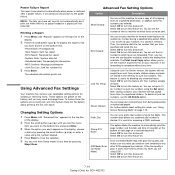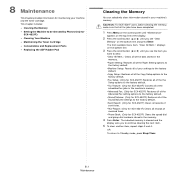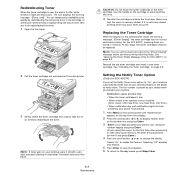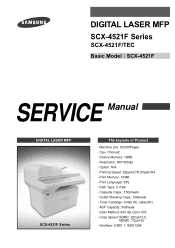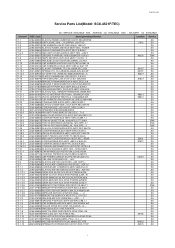Samsung SCX4521F Support Question
Find answers below for this question about Samsung SCX4521F - B/W Laser - All-in-One.Need a Samsung SCX4521F manual? We have 8 online manuals for this item!
Question posted by jyhanlph on January 30th, 2014
How Do I Get A Fax Confirmation Number On Model Scx--4521f
The person who posted this question about this Samsung product did not include a detailed explanation. Please use the "Request More Information" button to the right if more details would help you to answer this question.
Current Answers
Related Samsung SCX4521F Manual Pages
Samsung Knowledge Base Results
We have determined that the information below may contain an answer to this question. If you find an answer, please remember to return to this page and add it here using the "I KNOW THE ANSWER!" button above. It's that easy to earn points!-
General Support
...for Next Enter the Passcode, 0000 is listed choose tab to add serial service to confirm Bluetooth connection Enter a display name for passkey during the initial setup of ActiveSync via...Mode: PC Configuration: On the PC - Place The PC in discoverable mode: Device Configuration: On the device, from the Connection Settings on Other Bluetooth Accessories, click here . Begin by ... -
SGH-A877 - Updating USB Drivers For Samsung Mobile Devices and PC Studio SAMSUNG
... 1. Product : Cell Phones > How do you see either a red x, a yellow exclamation mark (!), a yellow question mark (?) or a device that is plugged in correctly, after verifying part numbers for Original Samsung Parts and when in device manager you know if drivers need to be updated? SGH-A877 - SGH-A877 19050. If everything is labeled... -
General Support
... XP Tablet Edition is based on the download at the bottom of these models will . Q1 Model Number Model Name OS CPU Model Standard/Max System Memory NP-Q1-V000 Windows XP Intel Celeron MULV Processor ..., and if you take your Q1 apart, you receive product updates in your storage device to speed up your specifications, and configuration requirements. If one of Windows XP Professioal does...
Similar Questions
How To Run 4 In 1 Scx-4521f Photocopy?
How to fix the date in SCX-4521F?
How to fix the date in SCX-4521F?
(Posted by civildcorg5 8 years ago)
How To Check The Memory Fax From The Samsung Scx 4521f
(Posted by Mamagmas 9 years ago)
How Do I Add The Ocr Application To The Scanner Options On Model Scx-6545n?
I have word & PDF already available. I also need the OCR so the documents can be changed after s...
I have word & PDF already available. I also need the OCR so the documents can be changed after s...
(Posted by farmwatchtoo 10 years ago)
I Have Missed Cd Installer For Samsung Scx 4300 Monochrome Laser Multifunction .
how can i install the driver from thru net. kindly help. urgent.
how can i install the driver from thru net. kindly help. urgent.
(Posted by licsakthivel107 11 years ago)
I Am Using Samsung Scx-4521f Model From 3 Mths.which Toner May I Use Tellme Plz.
(Posted by sandijsp 12 years ago)