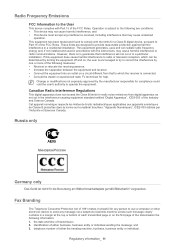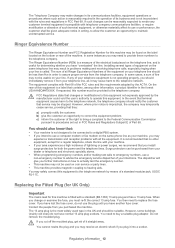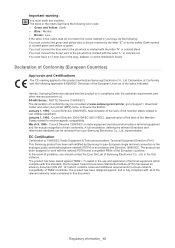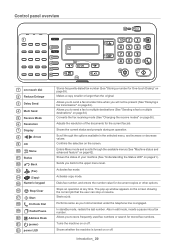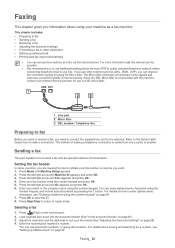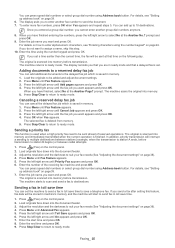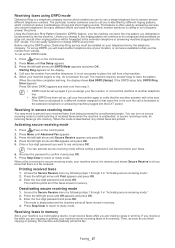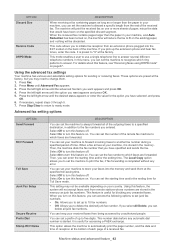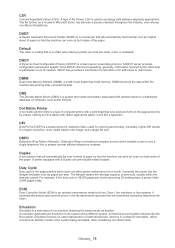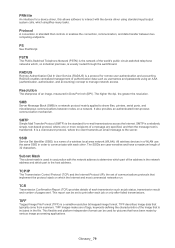Samsung SF-650 Support Question
Find answers below for this question about Samsung SF-650.Need a Samsung SF-650 manual? We have 3 online manuals for this item!
Question posted by marley111980 on January 12th, 2013
Why My Samsung Sf 650p Dont Have A Dial Tone When I Connect To Telephone Line?
The person who posted this question about this Samsung product did not include a detailed explanation. Please use the "Request More Information" button to the right if more details would help you to answer this question.
Current Answers
Related Samsung SF-650 Manual Pages
Samsung Knowledge Base Results
We have determined that the information below may contain an answer to this question. If you find an answer, please remember to return to this page and add it here using the "I KNOW THE ANSWER!" button above. It's that easy to earn points!-
General Support
... is 3G enabled, it does not support third party dial up connections like previous versions of the Sprint PCS Vision network only allows you to their hostname or IP address. Once connected, you can access VPN/email servers, etc. If supported by connecting to dial the data connection for PCS Vision at #777. No, unfortunately, the... -
General Support
DC020ABK/XAR Connect data cable into the bottom of phone, And connect serial end into the back of your computer. Purchase Samsung data cable. Create a dial-up a generic 19200-bit per second. Set up connection using current ISP. How Do I Use My N300 As A Wireless Modem? -
General Support
... if the modem driver to use the modem driver of the connected Phone from the Phone and the Dial-up Connection can use the Internet in the Windows driver manager. After a short while, the successful connection message is disconnected from among the modem devices and click the Country Network Provider window, select the country and...
Similar Questions
Does Not Dial To Send Fax
It indicates it is sending but here is no dial tone
It indicates it is sending but here is no dial tone
(Posted by kpietila196 3 years ago)
How Can I Receive Fax From Scx-340x Printer And Fax Machine
My fax machine does not receive fax from sender, machine dial tone ringing and in the panel document...
My fax machine does not receive fax from sender, machine dial tone ringing and in the panel document...
(Posted by ismirlee 9 years ago)
How Do I Send A Fax Via Speed Dial From Numbers I Programmed.
Most numbers show up by hitting Address Book, Ok and the number. However, some don't come up this wa...
Most numbers show up by hitting Address Book, Ok and the number. However, some don't come up this wa...
(Posted by epage 12 years ago)
Edit One-touch Dialing
I cannot find in the manual how to "edit" one-touch dialing. I see editing speed dial and editing gr...
I cannot find in the manual how to "edit" one-touch dialing. I see editing speed dial and editing gr...
(Posted by mssd09 12 years ago)
Sansung Sf-650 Will Not Send A Fax, But I Can Receive.
When i try to send a fax, my fax machine will dial the number and it will connect to there fax machi...
When i try to send a fax, my fax machine will dial the number and it will connect to there fax machi...
(Posted by gary99963 12 years ago)