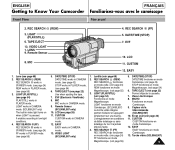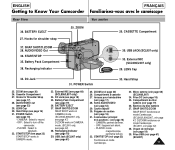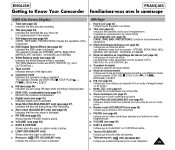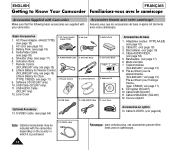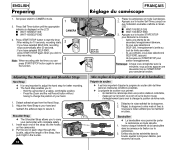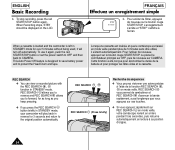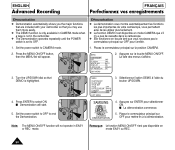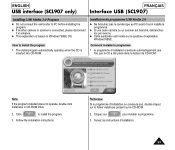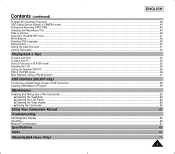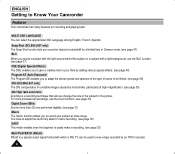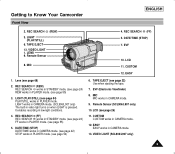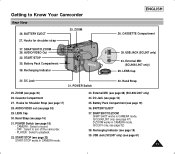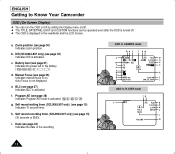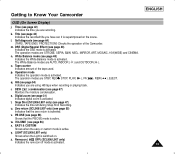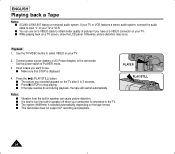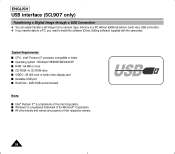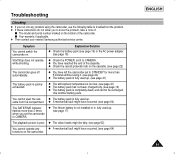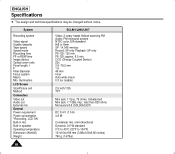Samsung SCL906 Support Question
Find answers below for this question about Samsung SCL906 - Hi8 Camcorder.Need a Samsung SCL906 manual? We have 3 online manuals for this item!
Question posted by adroware on December 9th, 2010
How Do I Transfer My Tape To My Pc?
how do I transfer my tape to my pc?
Current Answers
Related Samsung SCL906 Manual Pages
Samsung Knowledge Base Results
We have determined that the information below may contain an answer to this question. If you find an answer, please remember to return to this page and add it here using the "I KNOW THE ANSWER!" button above. It's that easy to earn points!-
General Support
...the capacity of 4 GB or greater, are not supported on this handset. Camera / Camcorder Memory Camera Memory Max Storage for Pictures in Phone Memory: Limited To Available Shared Memory ...Max Downloadable Game/App File Size Music On Demand (MOD) Capacity Max Downloadable File Size Video On Demand (VOD) Max Downloadble File Size Additional Comments Memory Removable Memory Slot ... -
General Support
...: Shutter 1, Shutter 2, Shutter 3 Messaging Add Ins: Add Text Message, Add Voice Note Camcorder Video Format: 3G2 Max File Length: Up To Shared Memory Capacity Support for long movie format: FPS (Frames Per Second): 15 Camcorder Controls & What Are The Camera / Camcorder Specifications On My ((MODEL)) Phone? Settings Self Portrait Mode: Self Timer: 2 sec, 5 sec... -
General Support
... Wallpaper / Screensaver Resolution: 176 x 220 JPG Image Association: Wallpaper / Screensaver, Caller ID, Image, Group ID Image, Picture Mail Games: N/A Camera Image Format: Camcorder Video Format: 3GP Music / Media Player: MIDI, 3GP, MP3 Synchronizing Software Data Cable SKU: APCBS10UBEBSTD (charging) Data Cable Type: USB - Apps...
Similar Questions
Samsung Scl906 - How Can I Turn Off The Tape Counter During Playback?
Samsung SCL906 - how can I turn off the tape counter during playback?
Samsung SCL906 - how can I turn off the tape counter during playback?
(Posted by annexgroup 2 months ago)
Need To But Batteries And Charger For
Need for samsung scl906 NTSC 8mm CAMCORDER Hi8
Need for samsung scl906 NTSC 8mm CAMCORDER Hi8
(Posted by Garry5meaghan2003 8 years ago)
How To Transfer Video From Samsung Scl906 To Computer
(Posted by sowaro 9 years ago)
Where Can I Buy The Chord That Goes From The Video Camera Into My Computer?
I lost mine
I lost mine
(Posted by ptf2010 12 years ago)
No Picture On Lcd Screen On My Digital Video Camera Sc-d353
I get no pictue or any light on my lcd screen but i can retrieve pictures on my computer . My screen...
I get no pictue or any light on my lcd screen but i can retrieve pictures on my computer . My screen...
(Posted by joger571 12 years ago)