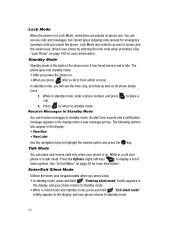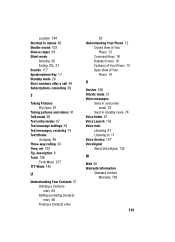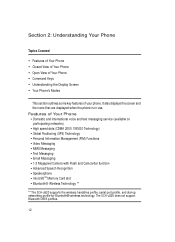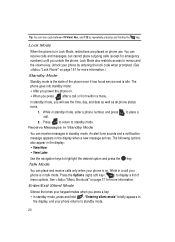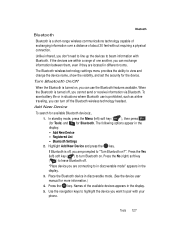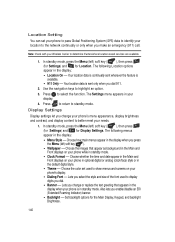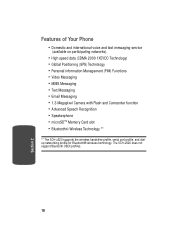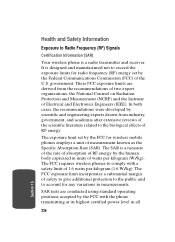Samsung SCH U520 Support Question
Find answers below for this question about Samsung SCH U520 - Cell Phone - ALLTEL Wireless.Need a Samsung SCH U520 manual? We have 4 online manuals for this item!
Question posted by kc5cyy on April 2nd, 2010
Need Help To Turn Off Silent Mode
Please help with turning off the silent mode.
Current Answers
Related Samsung SCH U520 Manual Pages
Samsung Knowledge Base Results
We have determined that the information below may contain an answer to this question. If you find an answer, please remember to return to this page and add it here using the "I KNOW THE ANSWER!" button above. It's that easy to earn points!-
General Support
... Do I Insert Or Remove The Memory Card On My SCH-I910 (Omnia) Phone? How Do I Check Available Memory On My SCH-I910 (Omnia) Phone? FAQ Listing By Category NEW - Alarms Camera & Messaging Communication & Can I Turn Off Message Alerts While My SCH-I910 (Omnia) Phone Is In Silent Mode? How Do I Set An Audible Message Alert For Missed... -
General Support
... I Create Or Delete Alarms On My TracFone SCH-R810C Phone? How Do I Place My TracFone SCH-R810C Phone In Silent/Vibrate Mode? Images & How Do I Hide My Caller ID From Being Displayed When Calling Someone From My TracFone SCH-R810C Phone? Can The Browser Cache Be Cleared On The Alltel SCH-R810C Phone? Below is a listing of Java or Flash... -
How To Pair A Bluetooth Stereo Headset SAMSUNG
... listening to easily switch between multiple bluetooth enabled devices such as speakers or a cell phone. The bluetooth headset must enter the headset's password which can be found in ... player. This allows you wish to turn Bluetooth mode on the main menu screen. MP3 Players STEP 1. mode. Tap Yes. ( or Bluetooth Settings > mode by selecting Bluetooth Settings > icon...
Similar Questions
My Cell Phone Sch-r720 Says Cannot Connect To Camera
(Posted by yvverena 10 years ago)
How To Reset My Samsung Cell Phone Sch-u640 On A Computer
(Posted by cihou 10 years ago)
Need Puk Code For Samsung Cell Phone
my 5afelink CeLL phone is asking for the Puk Code.It'sa Samsung SgH S125g
my 5afelink CeLL phone is asking for the Puk Code.It'sa Samsung SgH S125g
(Posted by tammyrenee4b 10 years ago)
Screen Broke Need Using The Key Pad What Number Is Used To Access Bluetooth Menu
(Posted by chamuse 11 years ago)