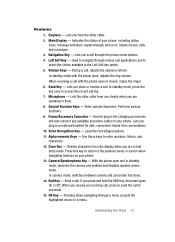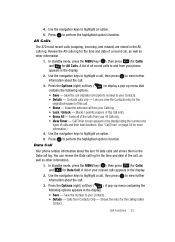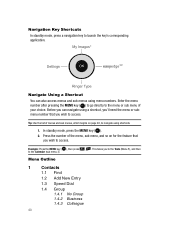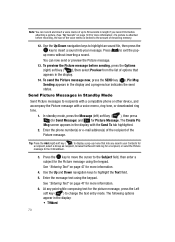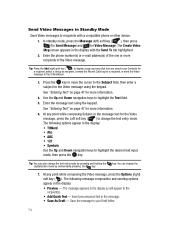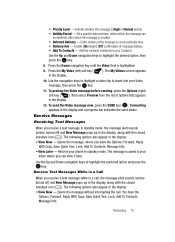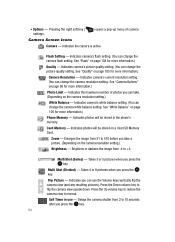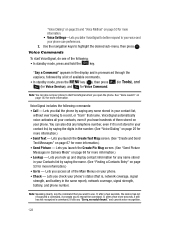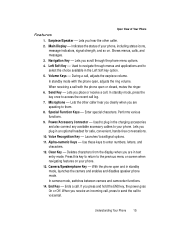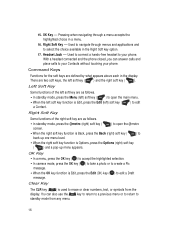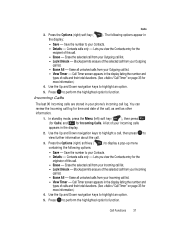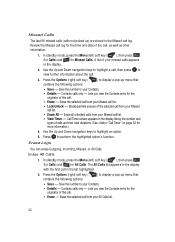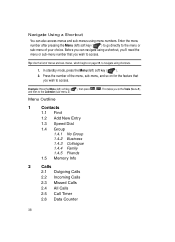Samsung SCH U520 Support Question
Find answers below for this question about Samsung SCH U520 - Cell Phone - ALLTEL Wireless.Need a Samsung SCH U520 manual? We have 4 online manuals for this item!
Question posted by chamuse on May 17th, 2012
Screen Broke Need Using The Key Pad What Number Is Used To Access Bluetooth Menu
The person who posted this question about this Samsung product did not include a detailed explanation. Please use the "Request More Information" button to the right if more details would help you to answer this question.
Current Answers
Related Samsung SCH U520 Manual Pages
Samsung Knowledge Base Results
We have determined that the information below may contain an answer to this question. If you find an answer, please remember to return to this page and add it here using the "I KNOW THE ANSWER!" button above. It's that easy to earn points!-
General Support
... in standby mode, press the Menu/OK button Select Settings Enter password (Usually last 4 digits of the phone number, or 4 0's), using the navigation keys Press the Menu / OK key to check the Text Messages boxes Press the left soft key to access the Menu Select Tools (9) Select Voice Memo (3) Choose Review (2) Using the Directional Pad, select your service provider for... -
General Support
... characteristics may need to adjust the Voice Recognition Settings to confirm the correct one. You should adapt VoiceMode only if the system is not absolutely confident that it has correctly identified a name or number, it has identified as the correct choice from among multiple alternatives. Why Is My SCH-U750 (Alias 2) Phone No Longer... -
General Support
..., unless changed, should be accessed until the left soft key is pressed and the appropriate security code is entered. Enter the security code for your personal lock code.) To enable a phone lock, perform the following screen, highlight the Yes option and press OK. How Do I Prevent Unauthorized Use Of My SCH-a570? On the following steps...
Similar Questions
My Sch-u365 Screen Broke How Can I Check My Text Messages On My Cleartalk Phone
(Posted by Silvercatslove 11 years ago)
Using The Sgh-a777 Cell Phone, While In Texting Mode, How Do I Insert Numbers?
(Posted by Anonymous-79234 11 years ago)
Can I Use My Sph-m510 Cell Phone In The Philippines?
What will be required in order to do so?
What will be required in order to do so?
(Posted by hnadon 12 years ago)
Need Help To Turn Off Silent Mode
Please help with turning off the silent mode.
Please help with turning off the silent mode.
(Posted by kc5cyy 14 years ago)