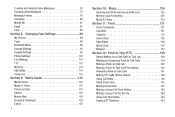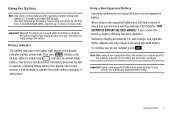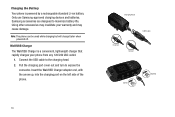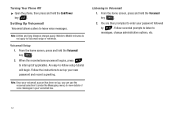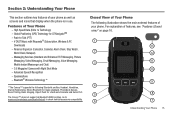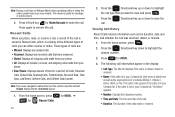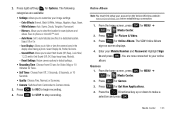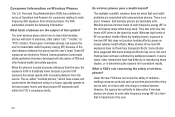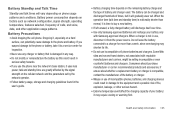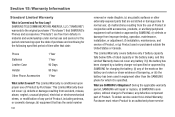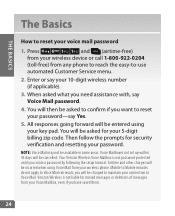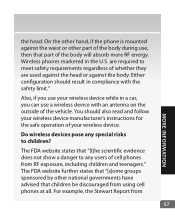Samsung SCH-U640 Support Question
Find answers below for this question about Samsung SCH-U640.Need a Samsung SCH-U640 manual? We have 4 online manuals for this item!
Question posted by cihou on October 11th, 2013
How To Reset My Samsung Cell Phone Sch-u640 On A Computer
The person who posted this question about this Samsung product did not include a detailed explanation. Please use the "Request More Information" button to the right if more details would help you to answer this question.
Current Answers
Related Samsung SCH-U640 Manual Pages
Samsung Knowledge Base Results
We have determined that the information below may contain an answer to this question. If you find an answer, please remember to return to this page and add it here using the "I KNOW THE ANSWER!" button above. It's that easy to earn points!-
SCH-U640 - How To Transfer MP3s To Phone via Memory Card SAMSUNG
Product : Cell Phones > Verizon Wireless Cell Phones 15454. How To Transfer MP3s To Phone via Memory Card SCH-U640 - -
SCH-I920 - How To Transfer MP3 Files Using Mass Storage SAMSUNG
SCH-I920 - How To Program Your Remote Control 14633. How To Transfer MP3 Files Using Mass Storage 12959. SCH-I920 18988. Product : Cell Phones > Verizon Wireless Cell Phones > How To Reset The Water Filter Light -
SCH-u640 - How To Take and Send Pictures SAMSUNG
Take Pictures Taking pictures with another person's privacy 19048. How To Transfer MP3s To Phone via Memory Card SCH-U640 STEP 5 STEP 1. SCH-U640 - To take pictures follow the steps below: While in standby mode, press the Camera/...megapixel camera is as simple as choosing a subject, pointing the lens, and pressing a button. Product : Cell Phones > Verizon Wireless Cell Phones >