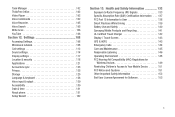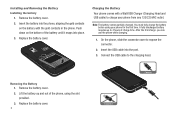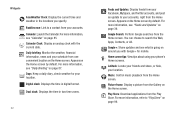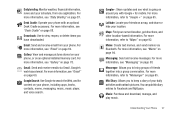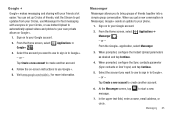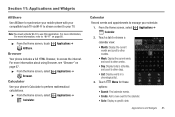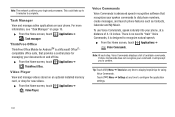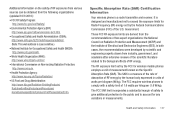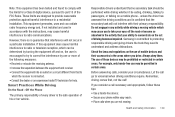Samsung SCH-S950C Support Question
Find answers below for this question about Samsung SCH-S950C.Need a Samsung SCH-S950C manual? We have 1 online manual for this item!
Question posted by about47ninjas on September 24th, 2014
Galaxy Sch-s950c
need replacement screen digitizer or my galaxy sch-s950c any suggestions
Current Answers
Related Samsung SCH-S950C Manual Pages
Samsung Knowledge Base Results
We have determined that the information below may contain an answer to this question. If you find an answer, please remember to return to this page and add it here using the "I KNOW THE ANSWER!" button above. It's that easy to earn points!-
General Support
How Do I Change The Wallpaper (Screen Saver) On My Trumpet Mobile Phone? How Do I Change The Wallpaper (Screen Saver) On My Trumpet Mobile Phone? details on how to change the wallpaper or screen saver on your Trumpet Mobile handset. -
General Support
...entry method (3x4 Keypad, QWERTY, Handwriting box or Handwriting full screen) Select the desired text input mode Enter the Subject text ...located on the PC Touch Yes at the "Use mobile phone as mass storage device?" This could result in ...). How Do I Transfer Pictures or Videos Between My US Cellular SCH-R850 (Caliber) Phone And My Computer? For a free download of the New Samsung ... -
General Support
...mobile phone such as "Bluetooth Stereo Profile", allows stereo quality audio to mention a few. In addition, audio quality is required for existing serial communications between two devices. What Bluetooth Profiles Are Supported On My MetroPCS SCH-R810 (Finesse) Phone... calls ring to provide a simple wireless replacement for the following Bluetooth profiles: Abbreviation Profile...
Similar Questions
I M Not Able To Use Wifi In My Samsung A 8 Mobile Phone.
Whenever i try to on my wifi in my Samsung A8 mobile phone , its not getting on. I approached Samsun...
Whenever i try to on my wifi in my Samsung A8 mobile phone , its not getting on. I approached Samsun...
(Posted by akash96299 7 years ago)
I Want A Driver Download For My Gt S3050 Mobile Phone
(Posted by anneto 10 years ago)
Where Do I Get The Driver For Pc For My Mobile Phone Samsung
Sgha667 Hspa
DRIVER FOR MY PC USB FOR MY MOBILE PHONE SGHA667 HSPA SAMSUNG
DRIVER FOR MY PC USB FOR MY MOBILE PHONE SGHA667 HSPA SAMSUNG
(Posted by dionlazani 11 years ago)
My Phone Is In Spanish I Need Directions To Switch It Back To English
MY PHONE IS IN SPANISH I NEED DIRECTIONS TO SWITCH IT BACK TO ENGLISH... please send me the correct ...
MY PHONE IS IN SPANISH I NEED DIRECTIONS TO SWITCH IT BACK TO ENGLISH... please send me the correct ...
(Posted by jeremyaleksa 12 years ago)
My Samsung Mobile Phone To Pc Usb Driver Is Not Working Where Can I Get A Fix
My Samsung mobile phone GT-E2121B to pc usb driver is not working where can I get a fix, when wind...
My Samsung mobile phone GT-E2121B to pc usb driver is not working where can I get a fix, when wind...
(Posted by julesn9 12 years ago)