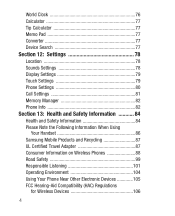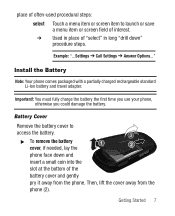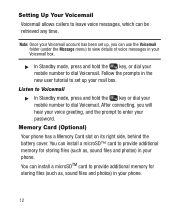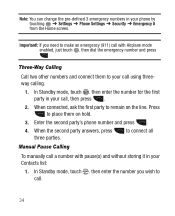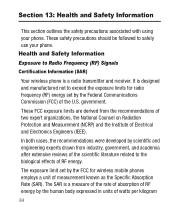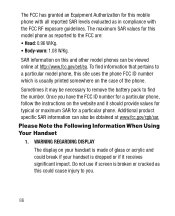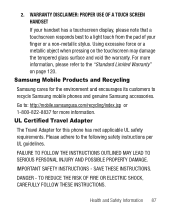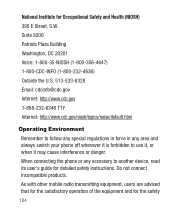Samsung SCH-R631 Support Question
Find answers below for this question about Samsung SCH-R631.Need a Samsung SCH-R631 manual? We have 3 online manuals for this item!
Question posted by jeremyaleksa on January 20th, 2012
My Phone Is In Spanish I Need Directions To Switch It Back To English
MY PHONE IS IN SPANISH I NEED DIRECTIONS TO SWITCH IT BACK TO ENGLISH... please send me the correct directions to getting my phone back to english
Current Answers
Related Samsung SCH-R631 Manual Pages
Samsung Knowledge Base Results
We have determined that the information below may contain an answer to this question. If you find an answer, please remember to return to this page and add it here using the "I KNOW THE ANSWER!" button above. It's that easy to earn points!-
General Support
... not permit a reflash. Data From The SCH-i760 To The Computer Using Windows Mobile Device Center . Select I Install Windows Mobile Device Center For My Windows Mobile Device? The upgrade has now been completed. The SCH-I760 will only function correctly Windows Vista Installation Of Windows Mobile Device Center 6.1 Windows Mobile Device Center (WMDC) On The Computer For... -
General Support
... MP3's To My SCH-A790? Do I Delete MP3 Files From My SCH-A790? What Countries Can The SCH-A790 Be Used In? Does My Samsung Wireless Phone Have A Speakerphone And How Do I Send A Picture Messages To...Contacts And Calender Events From My SCH-A790? Do I Assign A Ringtone To A Contact On My SCH-A790? Do I Remove The Logo And Text From The Wallpaper Do I Switch Between GSM And CDMA Mode? ... -
General Support
... from your needs for desired MP3...Select send to the phone for ...phone with English or Spanish filenames can be able to view the file(s) from both the PC & Please contact Sprint for Bluetooth® transfer MP3 files, via Bluetooth®, from a PC, to 36.3 characters. Transferring files requires a direct...the file(s) location on getting started: Common questions: ...
Similar Questions
How To Insert Simcard In Samsung Mobile Model Sch-m828c
(Posted by golfeCJ2 10 years ago)
How To Change Language From Spanish To English On Samsung Sch-r631
(Posted by phiJethr 10 years ago)
How Do I Unlock My Sim On Samsung 4g Lte Mobile Hotspot Sch-lc11
(Posted by gabrobarbe 10 years ago)