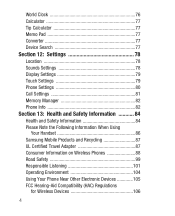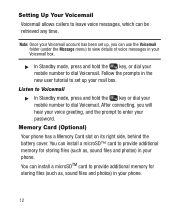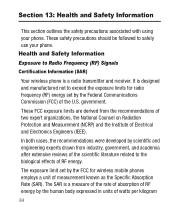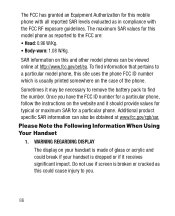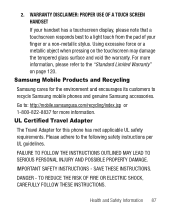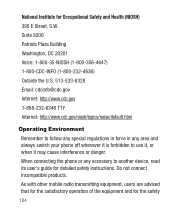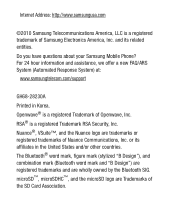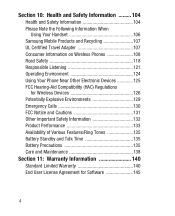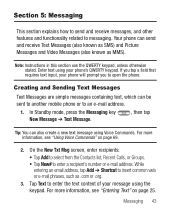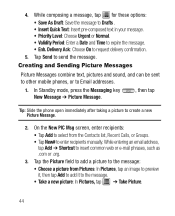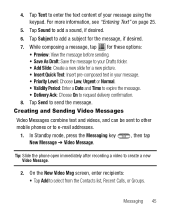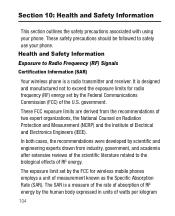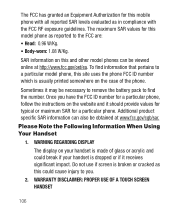Samsung SCH-R631 Support Question
Find answers below for this question about Samsung SCH-R631.Need a Samsung SCH-R631 manual? We have 3 online manuals for this item!
Question posted by c1ndy on July 7th, 2011
Mobile Phone Samsung Schr631 Downloads
The person who posted this question about this Samsung product did not include a detailed explanation. Please use the "Request More Information" button to the right if more details would help you to answer this question.
Current Answers
Related Samsung SCH-R631 Manual Pages
Samsung Knowledge Base Results
We have determined that the information below may contain an answer to this question. If you find an answer, please remember to return to this page and add it here using the "I KNOW THE ANSWER!" button above. It's that easy to earn points!-
General Support
... Or Change The Startup / Shutdown Tones On My SCH-A310? Is It Possible To Erase The Entire Phone Book? The Wallpaper (Animation) On My SCH-A310? I Edit Phone Book Entries On My SCH-A310? Is the SCH-A310 Able to Download Ringtones? The Call Logs Or Call History On My SCH-A310? How Do I Clear The Information On... -
General Support
... a listing of the FAQs currently registered in our system for the SCH-U740 handset. How Do I Insert Or Remove The Battery (Cover) From My SCH-u740 Phone ? How Do I Delete Downloaded Content On My SCH-U740? Why Is The Voice Command Feature On My SCH-U740 No Longer Verbally Prompting For A Command? How Do I Create And... -
General Support
...) I Delete Downloaded Content On My SCH-I730? The Way That Calls Are Answered And Disconnected On My I730 Phone? The Speakerphone On The I730? Configuration Changes The Keyboard Backlight Settings On The I730? Does The I730 Support Dual NAM? Word / Excel / PowerPoint Windows Mobile 5.0 - Text Messages Instant Messaging Browser Advanced Features Apps / PIM Batteries...
Similar Questions
Can Data Be Recovered On A Samsung Basic Phone Sch-u380 After A Factory Reset?
Can data be recovered on a Samsung basic phone sch-u380 after a factory reset?
Can data be recovered on a Samsung basic phone sch-u380 after a factory reset?
(Posted by dovref 6 years ago)
How Do I Do A Data Recovery On A Old Flip Phone Sch-r261.
how do I do a data recovery on a old flip phone sch-r261. Need to get all my info off the phone and ...
how do I do a data recovery on a old flip phone sch-r261. Need to get all my info off the phone and ...
(Posted by saniiro65 8 years ago)