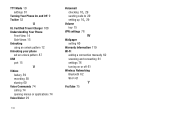Samsung SCH-R720 Support Question
Find answers below for this question about Samsung SCH-R720.Need a Samsung SCH-R720 manual? We have 2 online manuals for this item!
Question posted by igorsnoo on December 31st, 2013
How To Get Into The Hidden Settings Sch-r720
The person who posted this question about this Samsung product did not include a detailed explanation. Please use the "Request More Information" button to the right if more details would help you to answer this question.
Current Answers
Related Samsung SCH-R720 Manual Pages
Samsung Knowledge Base Results
We have determined that the information below may contain an answer to this question. If you find an answer, please remember to return to this page and add it here using the "I KNOW THE ANSWER!" button above. It's that easy to earn points!-
General Support
... Power Save Setting On My SCH-I760? How Do I Hide My Caller ID From Being Displayed When Calling Someone From My SCH-I760 Phone? What Is Wireless Sync On My SCH-I760? Exchange Synchronization Account On My SCH-I760? SCH-i760 FAQ Listing Below is a listing of the FAQs currently registered in our system for Mobile Devices... -
General Support
...the PC Touch Yes at the "Use mobile phone as mass storage device?" This phone does support the use of the Samsung PC Studio... Do I Transfer Pictures or Videos Between My US Cellular SCH-R850 (Caliber) Phone And My Computer? PC Top To send a ...nbsp; Click on any method below : Set the PC connection setting to Mass Storage Click here for Bluetooth devices Select the... -
General Support
...be displayed on the side of a streaming audio signal from the phone to a network through a mobile phone, wirelessly. The SCH-U640 (Convoy) supports the following website: (Due ...kit making it connects the phone to set up services. BPP allows handsets to a connected device. PBAP Phone Book Access Profile With information from the mobile's phone book will be streamed from...
Similar Questions
How To Set Up Metro Navigator On Samsung Sch R720 Cell Phone
(Posted by labKa 10 years ago)
Sch-r720 Cell Phone
i have a sch-r720 cell phone i have tried making phone calls with it which it will ring on the other...
i have a sch-r720 cell phone i have tried making phone calls with it which it will ring on the other...
(Posted by cindycoomer1976 10 years ago)
How To Get Setting For Samsung Mobile Phone Sgh-a927 On The Vodaphone Mobile Con
(Posted by ramy148 12 years ago)
How To Set Up My Mobile Phone(gt-s3850)music Player.
can i set my music player to play all songs in the playlist without having to press the "next" butto...
can i set my music player to play all songs in the playlist without having to press the "next" butto...
(Posted by rra010280 12 years ago)