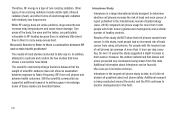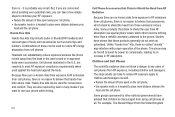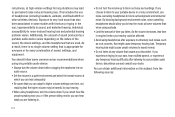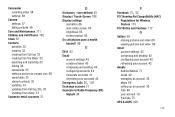Samsung SCH-R720 Support Question
Find answers below for this question about Samsung SCH-R720.Need a Samsung SCH-R720 manual? We have 2 online manuals for this item!
Question posted by labKa on January 4th, 2014
How To Set Up Metro Navigator On Samsung Sch R720 Cell Phone
The person who posted this question about this Samsung product did not include a detailed explanation. Please use the "Request More Information" button to the right if more details would help you to answer this question.
Current Answers
Related Samsung SCH-R720 Manual Pages
Samsung Knowledge Base Results
We have determined that the information below may contain an answer to this question. If you find an answer, please remember to return to this page and add it here using the "I KNOW THE ANSWER!" button above. It's that easy to earn points!-
General Support
...Settings (9) Select Phone Settings (5) Select Security (3) Select Erase All Entry Enter the lock code, default password is the last 4 digits of cell phone...(2) Highlight a Bluetooth device to be removed, using the navigation keys key to Erase key for Menu Select Multimedia (7) Select...on the MetroPCS SCH-R410 handset. Games may apply. To remove personal information from @metro downloads, a ... -
General Support
..., using the navigation keys Select Erase Files (6) Press the right soft key to Mark All boxes Press the OK button for Yes to confirm the deletion of All Sounds Locked Sounds cannot be deleted To delete all Sounds follow the steps below : Select My Sounds (4) Highlight any of cell phone number... -
General Support
... OK button for Menu Select Settings (9) Select Phone Settings (5) Select Security (3) Enter the lock code, default password is the last 4 digits of cell phone number Select Erase All Entry Press ... the navigation keys Erase All (6) key for all downloadable content. How Do I Delete All Of My Personal Information From My MetroPCS SCH-R430 To remove personal information from @metro downloads,...
Similar Questions
How To Restore Contacts On, Metro Pcs Sch R720 Cell Phone
(Posted by edrBOBB11 9 years ago)
How To Setup Metro Vavigator On Samgsung Sch R720 Cell Phone
(Posted by royjtdar 10 years ago)
Sch-r720 Cell Phone
i have a sch-r720 cell phone i have tried making phone calls with it which it will ring on the other...
i have a sch-r720 cell phone i have tried making phone calls with it which it will ring on the other...
(Posted by cindycoomer1976 10 years ago)
Problems With A Samsung Sch-r375c Cell Phone
I have had a Samsung SCH-R375C cell phone for about 6 months now and for some reason I can hear peop...
I have had a Samsung SCH-R375C cell phone for about 6 months now and for some reason I can hear peop...
(Posted by sblandasr 10 years ago)
Caller Id Issues With Samsung Sch-u370 Cell Phone
hi, I have a samsung sch-u370 cell phone with no data plan. The issue I am having is that it constan...
hi, I have a samsung sch-u370 cell phone with no data plan. The issue I am having is that it constan...
(Posted by chelseabean2005 12 years ago)