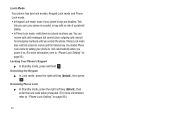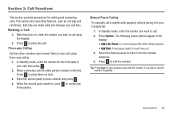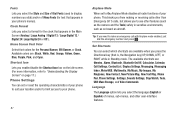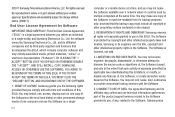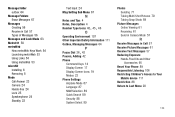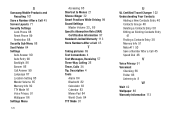Samsung SCH-R380 Support Question
Find answers below for this question about Samsung SCH-R380.Need a Samsung SCH-R380 manual? We have 2 online manuals for this item!
Question posted by goucGigg on June 30th, 2014
Forgot The Code & My Number For Sch-r380 How To Hard Reset
The person who posted this question about this Samsung product did not include a detailed explanation. Please use the "Request More Information" button to the right if more details would help you to answer this question.
Current Answers
Related Samsung SCH-R380 Manual Pages
Samsung Knowledge Base Results
We have determined that the information below may contain an answer to this question. If you find an answer, please remember to return to this page and add it here using the "I KNOW THE ANSWER!" button above. It's that easy to earn points!-
General Support
... more information on the Home screen to make/receive phone calls after a reset, but all of the cell phone number assigned to this procedure.) The process starts with ActiveSync synchronization. To hard reset your data before attempting to reset the phone. A hard reset of the keypad. To hard reset the phone using the keypad: (Please read the steps through software... -
General Support
... OS are receiving error messages try to Hot Sync once more information on your phone hard reset the phone, and go into the User File and Rename your computer screen. IMPORTANT NOTE: Please have previously synced with no numbers) Chose your MAC but you want to find it asks you if you will be... -
General Support
...it. Mobile IM ...Phone Change Lock Code Emergency # 911 *911 #911 Reset Phone Erase All Contacts Restrictions Outgoings Incomings Contacts NAM Selection System Select Set Time Set Date Touch Sensitivity Calibration PC Connection Memory Manager Phone Memory Usage Card Memory Usage Save Options Images Videos Phone Memory Card Memory Phone Info Phone Number Icon Glossary Version ESN/MEID SCH...