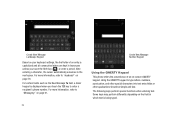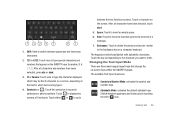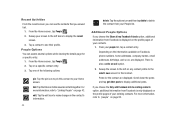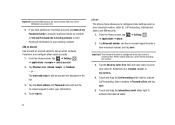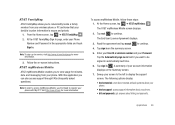Samsung SGH-I917 Support Question
Find answers below for this question about Samsung SGH-I917.Need a Samsung SGH-I917 manual? We have 1 online manual for this item!
Question posted by radsleal on September 2nd, 2014
Samsung Sgh I917 How To Save Phone Numbers Before Doing Hard Reset
The person who posted this question about this Samsung product did not include a detailed explanation. Please use the "Request More Information" button to the right if more details would help you to answer this question.
Current Answers
Related Samsung SGH-I917 Manual Pages
Samsung Knowledge Base Results
We have determined that the information below may contain an answer to this question. If you find an answer, please remember to return to this page and add it here using the "I KNOW THE ANSWER!" button above. It's that easy to earn points!-
General Support
... On My SCH-I760, How Can I Perform A Hard Reset On My SCH-I760? How Do I Correct This...Do I Insert A Pause Or Wait Into A Contact Phone Number On My SCH-I760? How Do I Format The...Alarms Voice Dial, Notes Or Commands Microsoft ActiveSync Windows Mobile Device Center (WMDC) Advanced Features Apps / PIM...Instant Messaging? How Do I Change The PDA Power Save Setting On My SCH-I760? Can I Check ... -
General Support
... steps 2, 3, and 4. Do not install Pocket Mirror. WARNING: PERFORMING THE FOLLOWING PROCEDURE WILL ERASE ALL DATA ON THE PHONE. Do a hard reset on the phone (Hold both buttons on your Port devices. If you have Local Serial and USB checked. Make sure that was copied in.... Once you have installed the Palm Desktop software, double click on the My Computer icon, your phone number. -
General Support
... whenever completing a hard reset. If the link does not work, it . Save the file to be obtained through visual and audio alerts. Start an ActiveSync session and click on Explore Find the file EPIX_Notification_Patch.cab saved to the mobile phone using the...
Similar Questions
Phone Wont Hard Reset Or Turn On
smsung sph-m840 wont hard reset or turn on
smsung sph-m840 wont hard reset or turn on
(Posted by josarabia22 9 years ago)
Unlock Password Without Hard Resetting
can someone please tell me how to unlock the password or if theres a default password to unlock this...
can someone please tell me how to unlock the password or if theres a default password to unlock this...
(Posted by Bapss22001 9 years ago)
Samsung Sgh I917 Focus How To Save Contacts Prior To Hard Reset
(Posted by Michaga 9 years ago)
Free Master Reset Samsung Sgh-i917 When Phone Is Locked
(Posted by Ikksboxcar 10 years ago)
How To Extend Memory Of Samsung Sgh-i917 Windows Phone
(Posted by adamfor 10 years ago)