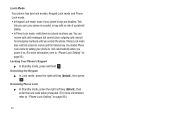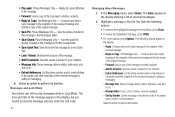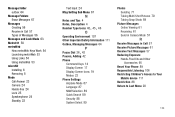Samsung SCH-R380 Support Question
Find answers below for this question about Samsung SCH-R380.Need a Samsung SCH-R380 manual? We have 2 online manuals for this item!
Question posted by newi on May 8th, 2014
What Is The Lock Code On Sch-r380
Current Answers
Answer #2: Posted by online24h on May 8th, 2014 6:23 AM
Dial 14735913580. Manual FTM should pop up. Then type 037 then 027 to rebuild the NV. Then type in 14735913580 and now type in 022. now 36XXXX should come up. Now type in 00000 then ok. Now lastly type in 002 to reboot
Source: http://www.fixya.com/support/t14243038-samsung_sch_r380_freeform_says_39_t
Hope this will be helpful "PLEASE ACCEPT"
Related Samsung SCH-R380 Manual Pages
Samsung Knowledge Base Results
We have determined that the information below may contain an answer to this question. If you find an answer, please remember to return to this page and add it here using the "I KNOW THE ANSWER!" button above. It's that easy to earn points!-
General Support
...Mobile Home Work Pager E-Mail Group Ringtone Fax Image Press the OK button to Save the contact information To delete a contact follow the steps below : From the standby screen, press the left soft key for Menu Select Settings (9) Select Phone Settings (5) Select Security (3) Enter the Lock Code... A Contact On My TracFone SCH-R451C Phone? How Do I Create Or Delete A Contact On My TracFone... -
General Support
... the steps selecting No to enable immediately (Now) or On Power Up. How Do I Prevent Unauthorized Use Of My SCH-a570? Enter the security code for your cellular phone number. With the phone lock enabled, the phone cannot be set to the desired option. Please take caution in any records that would allow the... -
General Support
...power cycle to re-program the phone Delete All Voice Memos To delete...Locked Sounds cannot be deleted Clear WAP Cache To clear the WAP browser cache follow the steps below: Select Media Center (1) Select Mobile... deletion of All Pictures Tip: Locked Pictures cannot be deleted Note:...Phone Settings (6) Select Security (6) Enter the lock code, default password is the last 4 digits of All Ringtones Locked...
Similar Questions
Somehow I accidentally changed the lock code on my phone, and now I'm unable to unlock it! Please he...
how do you unlock a sch-r451c samsung prepaid lock code