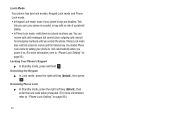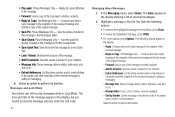Samsung SCH-R380 Support Question
Find answers below for this question about Samsung SCH-R380.Need a Samsung SCH-R380 manual? We have 2 online manuals for this item!
Question posted by robertsoto32666 on January 16th, 2014
Please Explain How To Unlock Code/sch-r380
The person who posted this question about this Samsung product did not include a detailed explanation. Please use the "Request More Information" button to the right if more details would help you to answer this question.
Current Answers
Related Samsung SCH-R380 Manual Pages
Samsung Knowledge Base Results
We have determined that the information below may contain an answer to this question. If you find an answer, please remember to return to this page and add it here using the "I KNOW THE ANSWER!" button above. It's that easy to earn points!-
General Support
... a call is playing music through the HKT 450 First, make the Voice Dial. When the HKT 450 is in while the mobile phone is completed the music player may appear as explained above . Power off .....the microphone on the device returns to normal During a call comes in Standby Mode, short press the "Mode... -
General Support
... I Change The Wallpaper (Screen Saver) On My SCH-T300? What Items Come With My SCH-T300? & Does My Samsung Wireless Phone Have A Speakerphone And How Do I Use My SCH-a310, SCH-a530, SCH-a570, SCH-a610, SCH-a630,a650, SCH-a670, SCH-a790, SCH-a795, SCH-a850, SCH-a890, SCH-a950(MP3), SCH-n330, SCH-n150, SCH-n300, SCH-T300 As A Modem Or Transfer Data Between It... -
General Support
... press the OK button (Default is entered Unlock - The phone remains unlocked On Power Up - The phone locks immediately and stays locked until you enter the correct lock code. How Do I Use The Key Guard Or Key Lock On My TracFone SCH-R451C Phone? To unlock press the left soft key for Unlock then press the asterisk key (*). Auto...
Similar Questions
Metro Psc Mobile Phone Unlock Code Needed
I need the unlock code for Metro PCS. I have their Samsung Galaxy Exhibit
I need the unlock code for Metro PCS. I have their Samsung Galaxy Exhibit
(Posted by danievugal 10 years ago)
Metro Pcs Phone Samsung Model Schr380m Forgot Unlock Code How To Unlock?
(Posted by joseqjo 10 years ago)
How To Unlock Samsung Sch-r380 If 4 Digit Lock Code Is Forgotten
(Posted by ampviLamorn 10 years ago)