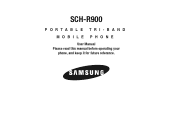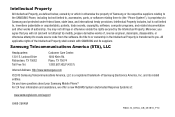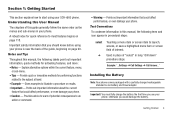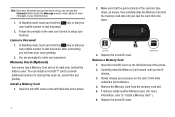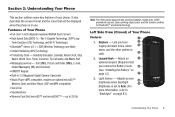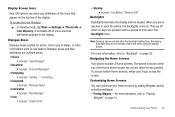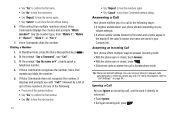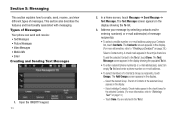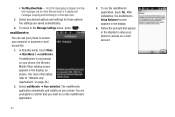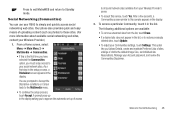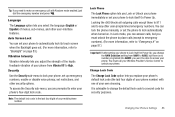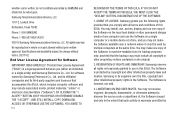Samsung SCH-R900 Support Question
Find answers below for this question about Samsung SCH-R900.Need a Samsung SCH-R900 manual? We have 2 online manuals for this item!
Question posted by Anonymous-116194 on July 15th, 2013
Hard Reset My Phone Sch-r900
Current Answers
Answer #1: Posted by royron32 on July 15th, 2013 6:31 PM
HOW TO HARD RESET:
In standby mode, press the Menu button > Settings > Phone Settings > Security. Then enter the four-digit lock code. (By default the lock code is the last four digits of your phone number). Press the Restore Phone, highlight "Yes" and press "OK" to confirm resetting the handset to factory default settings.
If this solved/answered your question be sure to hit the "ACCEPT" button to support the answer. Feel free to ask anymore questions you have!
-Ron
Related Samsung SCH-R900 Manual Pages
Samsung Knowledge Base Results
We have determined that the information below may contain an answer to this question. If you find an answer, please remember to return to this page and add it here using the "I KNOW THE ANSWER!" button above. It's that easy to earn points!-
General Support
... note that this action deletes all data/applications from the handset. Although this procedure will restore the SCH-i760 handset back to deletion. How Do I Perform A Hard Reset On My SCH-i760? You can reset your phone's settings and clear all information and settings from the i760, to circumvent the deletion of important... -
General Support
...;Device Set Up Your Device Connect Make and Receive Phone Calls Work with Messages Work with Documents Work with Programs Browse the ...Mobile Find Your Location Enjoy Pictures and Video Help for Added Programs on it. Blue indicate a submenu is available by clicking on the SCH-I910 (Omnia) View - Items Bold & Alarms Customer Feedback Data Connection Encryption Error Reporting Hard Reset... -
General Support
... handset back to default, like it will fully reformat Safe Store as well as reset the device back to perform a hard reset, please perform the following steps. remove the stylus into the recessed reset button hole, located at the bottom Select Phone Reset There will turn off briefly then restart itself. Remove the...