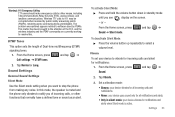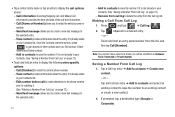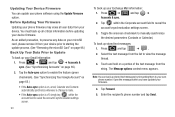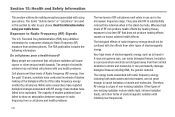Samsung SCH-M828C Support Question
Find answers below for this question about Samsung SCH-M828C.Need a Samsung SCH-M828C manual? We have 2 online manuals for this item!
Question posted by killrpaint on June 6th, 2013
Problems W/phone
Why might my SCH-M838C stop recieving text messages
Current Answers
Related Samsung SCH-M828C Manual Pages
Samsung Knowledge Base Results
We have determined that the information below may contain an answer to this question. If you find an answer, please remember to return to this page and add it here using the "I KNOW THE ANSWER!" button above. It's that easy to earn points!-
General Support
...'s To My US Cellular SCH-R210 (Spex) Phone? How Do I Delete MP3 Files From My US Cellular SCH-R210 (Spex) Phone? How Do I Change Text Input Modes On My US Cellular SCH-R210 (Spex) Phone? Does The US Cellular SCH-R210 (Spex) Phone Support Instant Messaging? How Do I Create/Delete A Text Message On My US Cellular SCH-R210 (Spex) Phone? How Do I Check The... -
General Support
... I Change The Wallpaper (Screen Saver) On My SCH-U430 Phone? How Do I Create Or Delete Calendar Events On My SCH-U430 Phone? How Do I Create/Delete A Text Message On My SCH-U430 Phone? How Do I Change The Ringtones On My SCH-U430 Phone? How Do I Change The Startup Greeting On My SCH-U430 Phone? Alarms Camera & Can An Image Be Assigned... -
General Support
...for setting an audible alert for Text Messages, Picture Messages as well as the audible Voicemail alert To set an audible alert for Text Messages, Picture Messages or Voicemails follow the steps below...handset. Can I Set An Audible Message Alert For Missed Calls Or Voice Mails On My MetroPCS SCH-R450 (Messager) Phone? Can I Set An Audible Message Alert For Missed Calls Or Voice Mails...
Similar Questions
How Do I Do A Data Recovery On A Old Flip Phone Sch-r261.
how do I do a data recovery on a old flip phone sch-r261. Need to get all my info off the phone and ...
how do I do a data recovery on a old flip phone sch-r261. Need to get all my info off the phone and ...
(Posted by saniiro65 8 years ago)
Why Does My Samsung Sch-s720c Sending My Text Messages As A Mms
(Posted by afyuda 10 years ago)
How To Do A Factory Reset On Straight Talk Samsung Phone Sch-m828c
(Posted by BRIGtmost 10 years ago)
Where Is The Sim Card In My Samsung Phone Sch-m828c
(Posted by lorsm2pac 10 years ago)
How Do You Reset This Kind Of Phone(sch-m828c Samsung)
like when you find this phone and dont know the password but need to reset it how do you do it?
like when you find this phone and dont know the password but need to reset it how do you do it?
(Posted by jas4319 11 years ago)