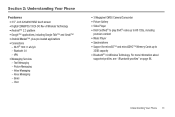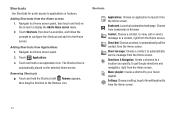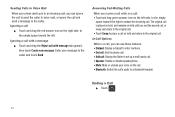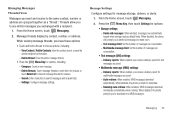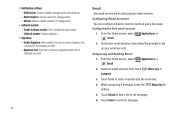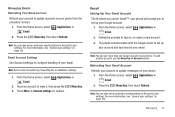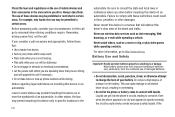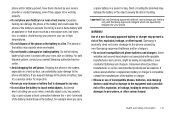Samsung SCH-S720C Support Question
Find answers below for this question about Samsung SCH-S720C.Need a Samsung SCH-S720C manual? We have 1 online manual for this item!
Question posted by afyuda on March 19th, 2014
Why Does My Samsung Sch-s720c Sending My Text Messages As A Mms
The person who posted this question about this Samsung product did not include a detailed explanation. Please use the "Request More Information" button to the right if more details would help you to answer this question.
Current Answers
Related Samsung SCH-S720C Manual Pages
Samsung Knowledge Base Results
We have determined that the information below may contain an answer to this question. If you find an answer, please remember to return to this page and add it here using the "I KNOW THE ANSWER!" button above. It's that easy to earn points!-
General Support
...: _____ View By Name Company All Contacts Recently Viewed Select available Categories Internet Explorer Favorites Home Favorites... Text Size One Column Fit To Screen Desktop Full Screen Show Pictures Send Link... Select All Text Messaging Select an Account Text Messages MMS Email Account Select (Lower Left) - When available, use this account Check - Services If you want to... -
General Support
... supported by connecting a Samsung Electronics Mobile Phone (GSM/GPRS/UMTS) to 5 ...Phone, such as follows. Click the OK button to proceed to the internet.) When the Welcome window appears, click the Start button. It also lets you can be performed as multimedia messages, movies, and sounds. The multimedia messages produced using MMS Composer can send text messages or multimedia messages... -
General Support
...MetroPCS SCH-I220 (Code) Phone? MMS extends text messaging to include longer text, graphics, photos, audio clips, video clips, or any MMS Message Select Folders (6) Highlight each desired MMS Message then press the left soft key for Yes to Send the message MMS (Multimedia Messaging Service) Message MMS is a descendant of SMS (Short Messaging Service). Text Message To create a text message...
Similar Questions
Where Are The Text Message Delivery Reports For Samsung Sch-s720c
(Posted by bilmge 9 years ago)
I Cannot Receive Pictures In Text Messages. It Just Says Downloading.
Whenever I receive a pic text it just says downloading. It never brings the pic up. What can I do?
Whenever I receive a pic text it just says downloading. It never brings the pic up. What can I do?
(Posted by leesandy05 10 years ago)
Not Letting Me Send Text Messages
whenever i try to send a text message, it tells me "unable to send messages while sending" please he...
whenever i try to send a text message, it tells me "unable to send messages while sending" please he...
(Posted by stanfordchris 11 years ago)
Not Sending Text Messages Saying There's A Error?
It's not sending text messages saying there's a error saved in outbox when I restart it it's fine.
It's not sending text messages saying there's a error saved in outbox when I restart it it's fine.
(Posted by wwwnobodyknowsme 12 years ago)