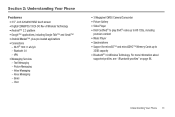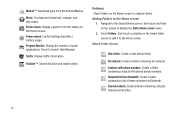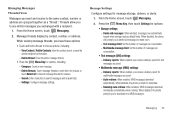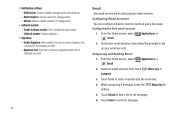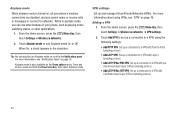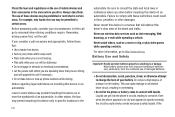Samsung SCH-S720C Support Question
Find answers below for this question about Samsung SCH-S720C.Need a Samsung SCH-S720C manual? We have 1 online manual for this item!
Question posted by leesandy05 on June 28th, 2013
I Cannot Receive Pictures In Text Messages. It Just Says Downloading.
Whenever I receive a pic text it just says downloading. It never brings the pic up. What can I do?
Current Answers
Answer #1: Posted by TommyKervz on June 28th, 2013 1:05 PM
Greetings - Have you alread setup the phone's APN (internet and MMS settings). Do so if not and try to do it all over again if you had already done so. The settings are to be obtained from your service provider/carrier.
Related Samsung SCH-S720C Manual Pages
Samsung Knowledge Base Results
We have determined that the information below may contain an answer to this question. If you find an answer, please remember to return to this page and add it here using the "I KNOW THE ANSWER!" button above. It's that easy to earn points!-
General Support
...Longer? How Do I Change The Banner Text On My SGH-V206 If So How? How Do I Assign MP3's As Ringtones On My SGH-V206? Can I Delete Downloaded Content On My SGH-V206? Can ...V206? Can I Create Or Delete Speed Dial Entries On My SGH-V206? How Do I Receive Picture Messages On My V206 From Another Mobile Phone? Does The Alarm On My SGH-V206 Have Snooze Capabilities? How Do I Mute / ... -
General Support
... SGH-C207? Send A Text Message With An Animation From My SGH-C207? How Do I Sync My Calendar On The C207? Support Infrared Communications? How Do I Send A Picture Message On The SGH-C207? How Do I Reset Phone Is Configured To Vibrate Only, But There Is Still An Audible Alert When I Receive Text Or Voice Messages. How Can It Be... -
General Support
... regular cell phones will receive a text message with every type of cell phone, and even email. What Is The SMS Feature Used For? Email recipients will respond via text message, and the VoiceSMS will be forwarded to play your messages. You can be downloaded in the background and appear in its original format. Marketed as VoiceSMS, Core Mobility has expanded...
Similar Questions
How Can I Check My Text Messages On My Schs720c Samsung Phone
(Posted by weezi5u 10 years ago)
Can't Download Pictures Text Messages On Samsung Sgh-a927
(Posted by mavefw 10 years ago)
Cannot Send/receive Call/texts. Airplane Mode Off. Data On. Bill Paid.
Cell is in-service. Mobile data packet is on. It is not in Airplane mode. Has worked fine until the ...
Cell is in-service. Mobile data packet is on. It is not in Airplane mode. Has worked fine until the ...
(Posted by DebTaylor0956 10 years ago)
Why Cant I Receive Picture Text Messege
why cant i recieve picture text messege with my samsung sgh a927
why cant i recieve picture text messege with my samsung sgh a927
(Posted by robertdugan43 12 years ago)