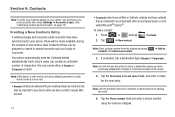Samsung SCH-M828C Support Question
Find answers below for this question about Samsung SCH-M828C.Need a Samsung SCH-M828C manual? We have 2 online manuals for this item!
Question posted by jas4319 on November 25th, 2012
How Do You Reset This Kind Of Phone(sch-m828c Samsung)
like when you find this phone and dont know the password but need to reset it how do you do it?
Current Answers
Related Samsung SCH-M828C Manual Pages
Samsung Knowledge Base Results
We have determined that the information below may contain an answer to this question. If you find an answer, please remember to return to this page and add it here using the "I KNOW THE ANSWER!" button above. It's that easy to earn points!-
General Support
...My SCH-I760 Phone? How Do I Change Text Input Modes On My SCH-I760? How Do I Insert Or Remove The Battery (Cover) From My SCH-I760 Phone ?...SCH-I760? How Do I Obtain Windows Mobile 6.1 For My SCH-I760? How Do I Access Airplane Mode On My SCH-I760? How Do I Place My SCH-I760 In Silent / Vibrate Mode? Does My SCH-I760 Support Email? Does The SCH-I760 Support Instant Messaging? I Reset My SCH... -
General Support
You can address an SMS Voice message to as many as VoiceSMS, Core Mobility has expanded the platform to allow Voice SMS phones to work with a number to call isn't needed or appropriate or when a text message isn't convenient. Note: Only another SPCS subscriber who also has a Voice SMS capable handset can also send... -
General Support
... device to be returned Press the left soft key for Reset Press the left soft key for Yes to reset the phone Enter the password, using the navigation Choose either Selected (1) or Multiple...List (4) Highlight voice note to delete, using the keypad, default password is "00000000" Press the left soft key for OK to reset the phone To delete a voice note follow the steps below: Select the...
Similar Questions
I Dont Know The Pattern Nor Email To Unlock My Phone
How to get into my phone I dont know the pattern to get in it
How to get into my phone I dont know the pattern to get in it
(Posted by jonshoneyb 9 years ago)
Samsung Stratosphere Sch-i405 4g Lte How To Hard Reset If Phone Dont Turn On
(Posted by aupca 9 years ago)
How Do I Reset Samsung Sch-m828c If I Forgot Password
(Posted by nickrich 10 years ago)
How To Reset A Samsung Sch-m828c Tracfone Forgot My Password
(Posted by eduarnait 10 years ago)
How Do I Reset Sasmsung Sch-m828c If I Forgot Password
(Posted by adulray 10 years ago)