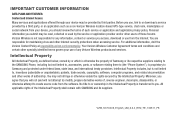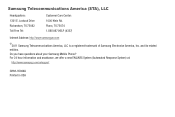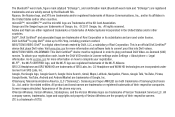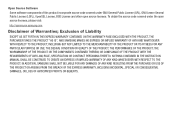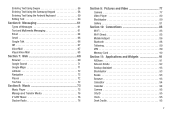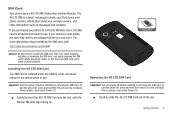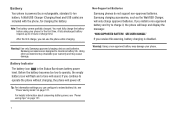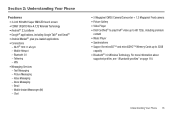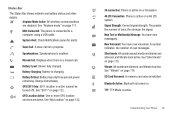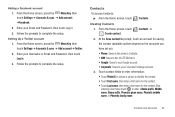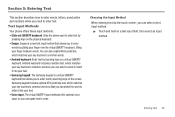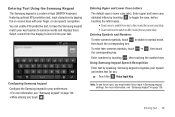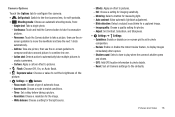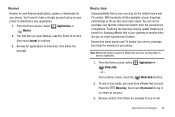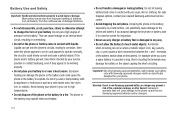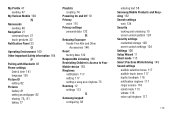Samsung SCH-I405 Support Question
Find answers below for this question about Samsung SCH-I405.Need a Samsung SCH-I405 manual? We have 2 online manuals for this item!
Question posted by aupca on August 16th, 2014
Samsung Stratosphere Sch-i405 4g Lte How To Hard Reset If Phone Dont Turn On
The person who posted this question about this Samsung product did not include a detailed explanation. Please use the "Request More Information" button to the right if more details would help you to answer this question.
Current Answers
Related Samsung SCH-I405 Manual Pages
Samsung Knowledge Base Results
We have determined that the information below may contain an answer to this question. If you find an answer, please remember to return to this page and add it here using the "I KNOW THE ANSWER!" button above. It's that easy to earn points!-
General Support
... On My SCH-I760? How Do I Perform A Hard Reset On My SCH-I760? Do I Connect To The Internet With My SCH-I760? How Do I Insert Or Remove The Battery (Cover) From My SCH-I760 Phone ? Is There A Way To Prevent This? What Is World Time And How Do I Install Windows Mobile Device Center For My Windows Mobile Device? How... -
General Support
... Change After The PIN Policy Update On My SCH-I730? Will The PIN Policy Update For The SCH-I730 Work On Other Windows Mobile Powered Products Such As The SCH-i830 And SPH-i830 By Samsung? ...PIN Policy Index SCH-I730 PIN Policy Update Index IMPORTANT NOTICE If you have in order to the End User License Agreement (EULA) page for the , select the software tab. Will A Hard Reset Erase The PIN... -
General Support
WCDMA / FDD: 4G - Radio Technology CDMA 3G - 1xRTT: 3G - 1XEv/DO: TI-856 Rev 0 TI-856 Rev A TI-856 Rev B 3G - What Are The Network And SAR Value Specifications For My Generic CDMA SCH-R810 (Finesse) Phone? LTE: PTT WiMAX HSPD+ Bluetooth Wibree (ULP) UMA WiFi (...2400 MHz 0.0052 What Are The Network And SAR Value Specifications For My Generic CDMA SCH-R810 (Finesse) Phone?
Similar Questions
Hard Reset Phone
i have forgotten my password also my google sign in and email. How do I hard reset my phone and clea...
i have forgotten my password also my google sign in and email. How do I hard reset my phone and clea...
(Posted by fmfdirtboy0132 11 years ago)