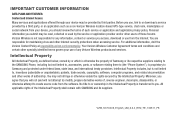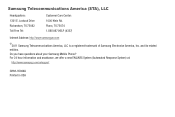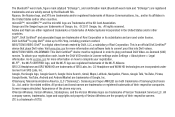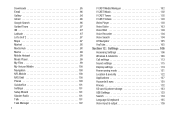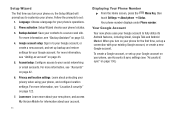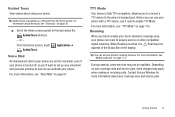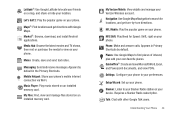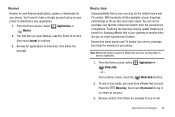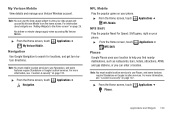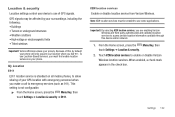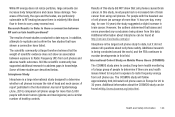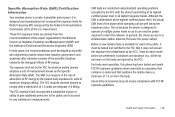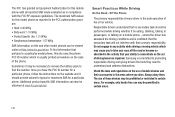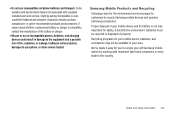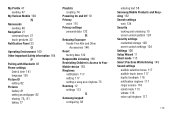Samsung SCH-I405 Support Question
Find answers below for this question about Samsung SCH-I405.Need a Samsung SCH-I405 manual? We have 2 online manuals for this item!
Question posted by deri6dw1 on January 6th, 2014
How To Unlock My Verizon Samsung Sch-i405
The person who posted this question about this Samsung product did not include a detailed explanation. Please use the "Request More Information" button to the right if more details would help you to answer this question.
Current Answers
Answer #1: Posted by waelsaidani1 on January 7th, 2014 5:25 AM
Try this website, provide your phone IMEI and your email address http://www.byimei.com/samsung-unlocking/samsung-sch-i405-stratosphere.html ;
Related Samsung SCH-I405 Manual Pages
Samsung Knowledge Base Results
We have determined that the information below may contain an answer to this question. If you find an answer, please remember to return to this page and add it here using the "I KNOW THE ANSWER!" button above. It's that easy to earn points!-
General Support
... The Network Automatically Update The Time On My SCH-I770 (Saga) Phone? Time On My SCH-I770 (Saga) Phone? Can The Banner Text On My SCH-I770 (Saga) Phone Be Changed? Can I Record Video With My SCH-I770 (Saga) Phone? How Do I Stop The Phone From Making Sounds Everytime I Setup The Verizon SCH-I770 (Saga) To Connect To This Network? The... -
General Support
...My SCH-T300? How Do I Delete Downloaded Content On My SCH-T300? Images How Do I Configure The Backlight On My SCH-T300 To Stay On Longer? How Do I Unlock My SCH-T300? Does The SCH-T300 ... Or Voice Mails On My SCH-T300? Does My Samsung Wireless Phone Have A Speakerphone And How Do I Assign A Picture ID To A Contact On My SCH-T300? View the Verizon Wireless SCH-T300 Menu Tree How Do ... -
General Support
... This? My Caller ID Shows The Phone Number Only, Even Though The Caller Is In My Phonebook, How Can I Take Video On My SCH-A670? How Do I Use My SCH-a310, SCH-a530, SCH-a570, SCH-a610, SCH-a630,a650, SCH-A670, SCH-a790, SCH-a795, SCH-a850, SCH-a890, SCH-a950(MP3), SCH-n330, SCH-n150, SCH-n300, SCH-t300 As A Modem Or Transfer Data Between...